How to generate Text QR Code
Text QR Codes have transformed the way we share and access information on the go. These two-dimensional barcodes are now commonly used on print materials, billboards, and other signage to provide instant access to text-based information. With just a quick scan using a smartphone or mobile device, Text QR Codes have made it easier than ever to access contact information, website links, promotional offers, and other text-based content. Whether you're a business looking to reach customers on the go or an individual looking to share information quickly and easily, Text QR Codes offer a convenient and reliable solution.
What is Text QR Code
The term "Text QR Code" refers to a type of Quick Response (QR) code that is designed to provide access to text-based information. QR codes are two-dimensional barcodes that can be scanned using a smartphone or mobile device equipped with a QR code reader app. When scanned, Text QR Codes can provide instant access to contact information, website links, promotional offers, and other text-based content. The use of Text QR Codes has become increasingly popular in recent years as more businesses and individuals seek to share information quickly and easily, particularly in print materials and signage.
How to generate Text QR Code
To generate Text QR Code
- Load the https://ozekiqr.com/ website
- Find the Smart QR Code Generator
- Choose the Text QR Code option from the provided list
- Enter your text message into the box
- Generate your QR Code with "Create" button
- Validate the QR Code with the "Save..." button
- Open the Text QR Code
- Define a short description
- Save your changes
- Download, print or scan your Ozeki Text QR Code
- Enjoy the functions offered by Ozeki Text QR Code
Before starting, you have to create a personal account on the MyOzeki.com website. Log into your account, then select the "QR Code" option from the Favorites menu. This will launch a smart QR Code generator where you can create your own Ozeki Text QR Code. Choose the "Text QR Code" type from the given drop-down list. As an alternative, load the ozekiqr.com website and complete the instructions, mentioned previously.
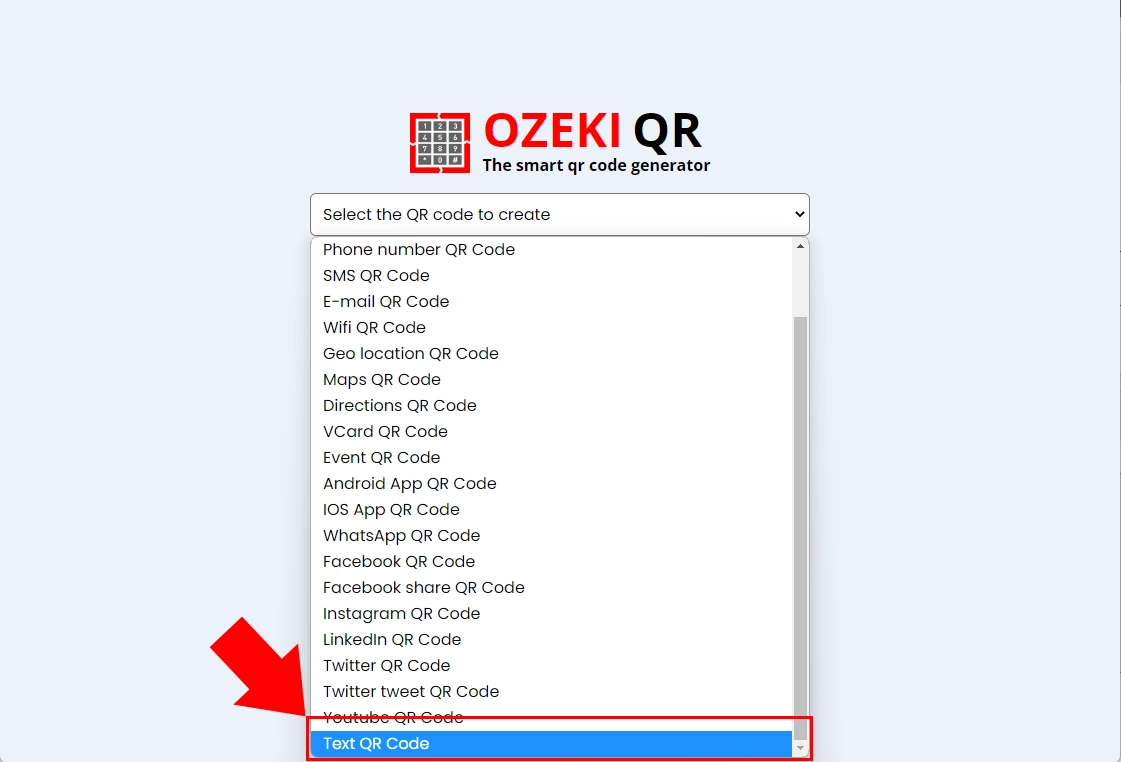
As the subsequent stage of creating your own Text QR Code, you need to enter the details that you want to be shown when someone scans your QR Code. Type the text message into the given cell.
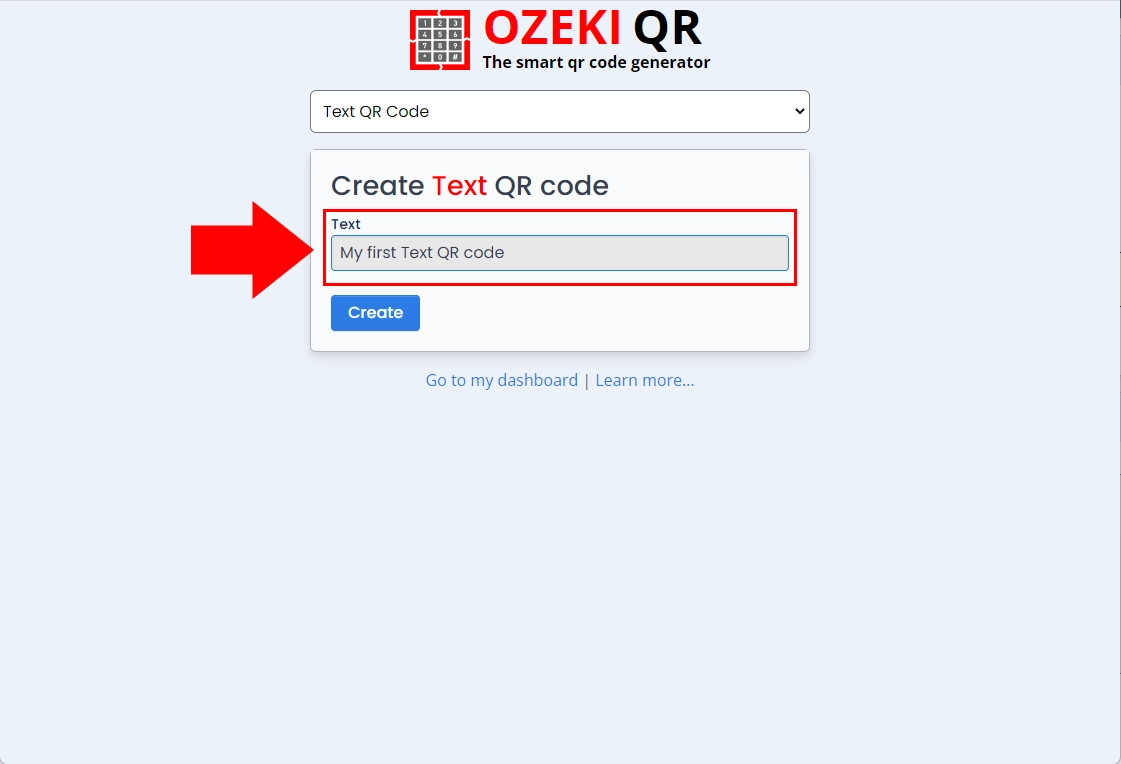
After entering the required details, click on the "Create" button, highlighted in blue. You can validate your unique Text QR Code, by clicking on the "Save..." button, that placed at the bottom of the page.
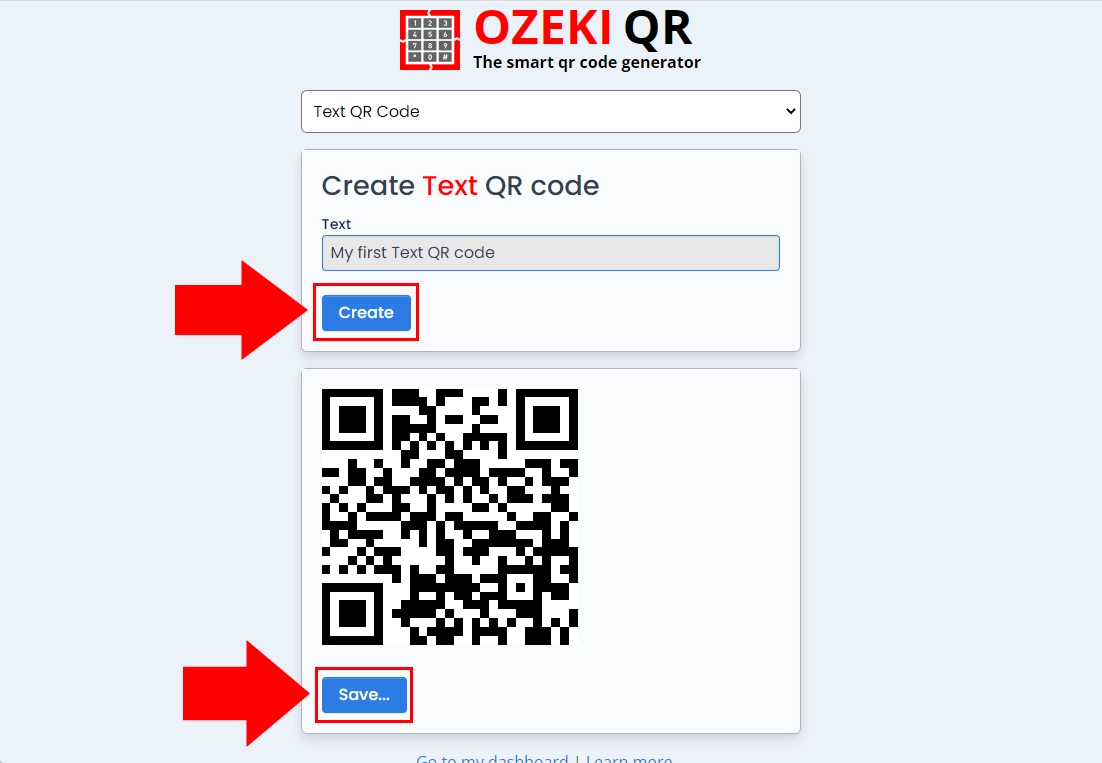
You can now save and use your Ozeki Text QR Code because the generation process was successful. The QR code's resistance against any significant damage has advanced to the point where mobile phone cameras can still read it even when it has up to 25% degradation. Whether there are smudged areas on the paper or the QR is has been printed on a small size, it will not hinter the scanning process.
You must be aware of the fact that, despite being a static QR Code that can be used for many different business activities, it cannot be used to generate leads or create new ventures. To make the scanning process much easier, the QR Code can be used in a larger size.
Exhibiting your Ozeki Text QR Code in numerous public areas where it can be seen by a large audience can be very advantageous for your business. If you want to, print on a business card or conveniently save it on your mobile phone's storage. In this way, whenever you need, just retrieve it from your pocket.
Additionally, the Text QR Code can help with a variety of marketing projects because you can compile applicable statistics by tracking, how many people have scanned your Ozeki Text QR Code.
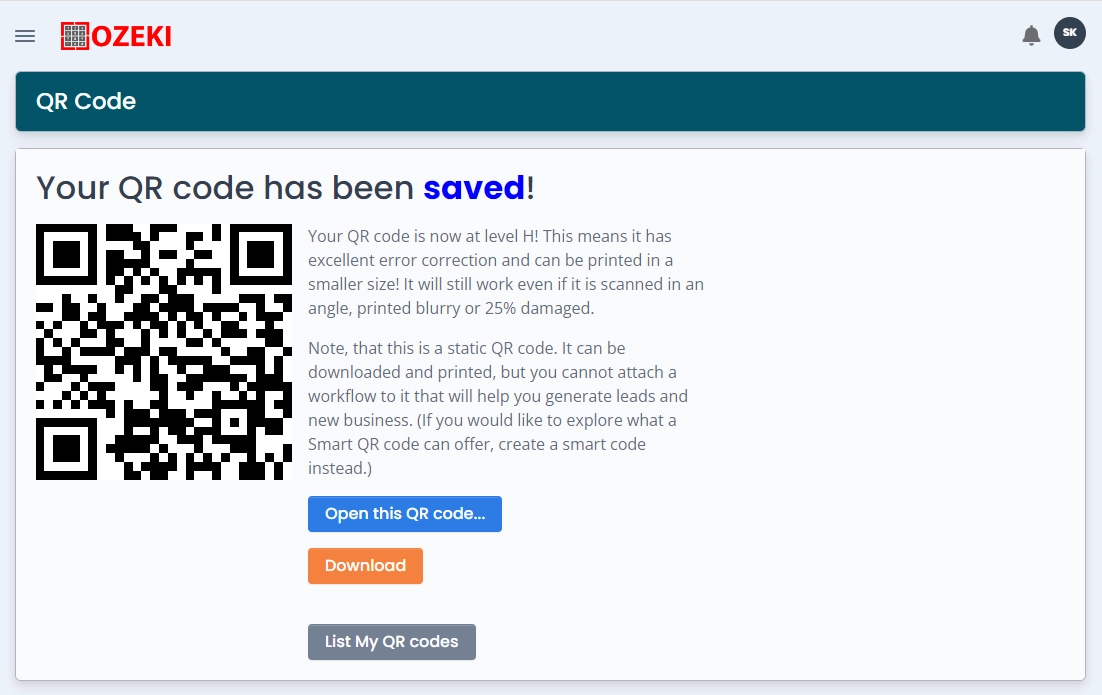
Conclusion
In conclusion, Text QR Codes have become an increasingly popular way to share and access text-based information on the go. With the help of QR code technology, businesses and individuals can provide instant access to contact information, website links, promotional offers, and other text-based content using print materials, signage, and other physical media. Text QR Codes have made it easier than ever to share information quickly and conveniently, particularly in situations where digital connectivity may be limited or unreliable. As technology continues to evolve, it's likely that we'll see even more innovative uses for Text QR Codes in the future. So whether you're a business looking to reach customers on the go or an individual looking to share information quickly and easily, be sure to take advantage of the many benefits that Text QR Codes have to offer.
More information
- How to generate Smart QR Code
- How to generate URL QR Code
- How to generate SMS QR Code
- How to generate VCard QR Code
- How to generate Event QR Code
- How to generate Phone Number QR Code
- How to generate Email QR Code
- How to generate WiFi QR Code
- How to generate Geo location QR Code
- How to generate Android app QR Code
- How to generate IOS app QR Code
- How to generate Whatsapp QR Code
- How to generate Facebook QR Code
- How to generate Facebook share QR Code
- How to generate Instagram QR Code
- How to generate LinkedIn QR Code
- How to generate Twitter QR Code
- How to generate Twitter tweet QR Code
- How to generate YouTube QR Code
- How to generate Maps QR Code
- How to generate Directions QR Code
- How to generate Text QR Code

 Sign in
Sign in