How to generate Event QR Code
QR codes have revolutionized the way events are organized and attended, providing a convenient and contactless way for attendees to check in and access information about the event. With the rise of virtual and hybrid events, QR codes have become even more essential, allowing attendees to easily join online sessions and access virtual event platforms.
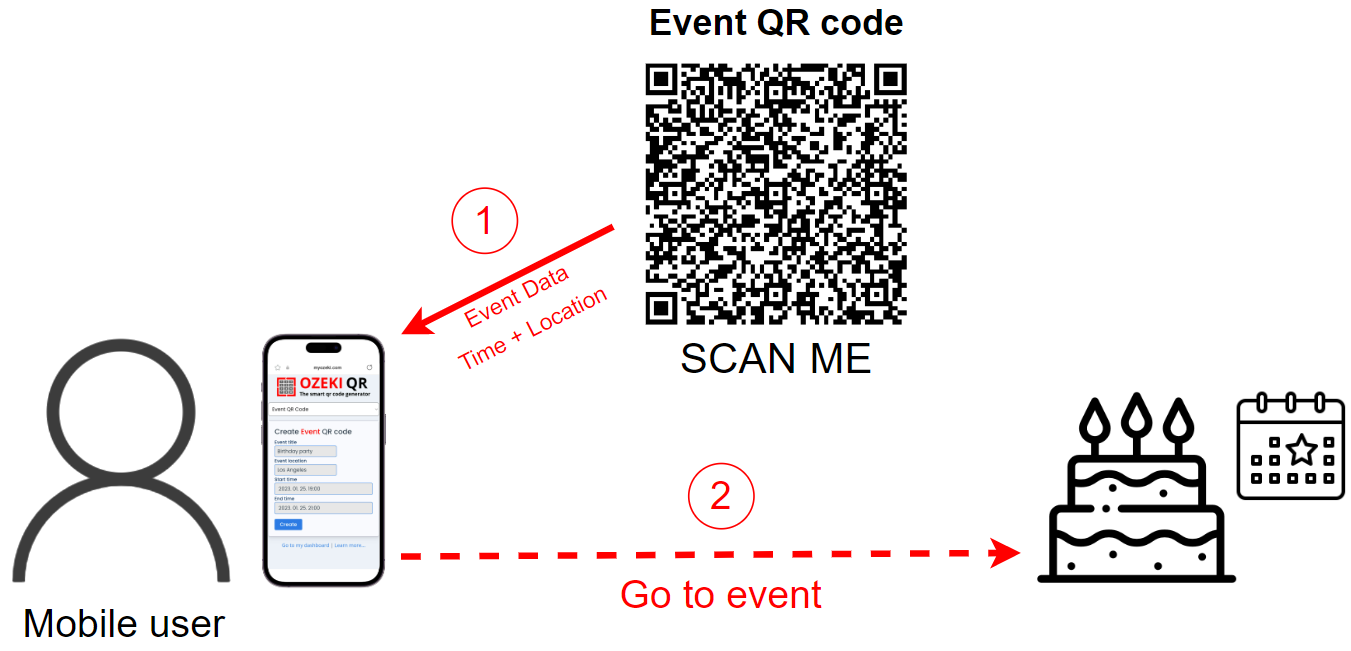
What is Event QR Code
"Event QR Code" refers to a specific type of QR code that is used at an event, such as a conference, concert, or trade show. These codes are typically used for check-in, event registration, or to provide attendees with information about the event, such as a schedule or speaker bios.
How to generate Event QR Code
To generate Event QR Code
- Load the https://ozekiqr.com website/
- Find the Smart QR Code Generator
- Choose the Event QR Code option from the given list
- Enter the event's details into the boxes
- Click on the "Create" button to generate your Event QR Code
- Validate the QR Code with the "Save..." button
- Open the Event QR Code
- Define a short description
- Save your changes
- Download, print or scan your Ozeki Event QR Code
- Enjoy these practical functions of Ozeki Event QR Code
For the first, you need to register a personal account at the MyOzeki.com website. Log into your account, then select the "QR Code" option from the Favorites menu. By clicking on it, a smart QR Code generator will show up where you can create your unique Ozeki Event QR Code. Or as an alternative, load the ozekiqr.com website. Choose the "Event QR Code" type from the drop-down list.
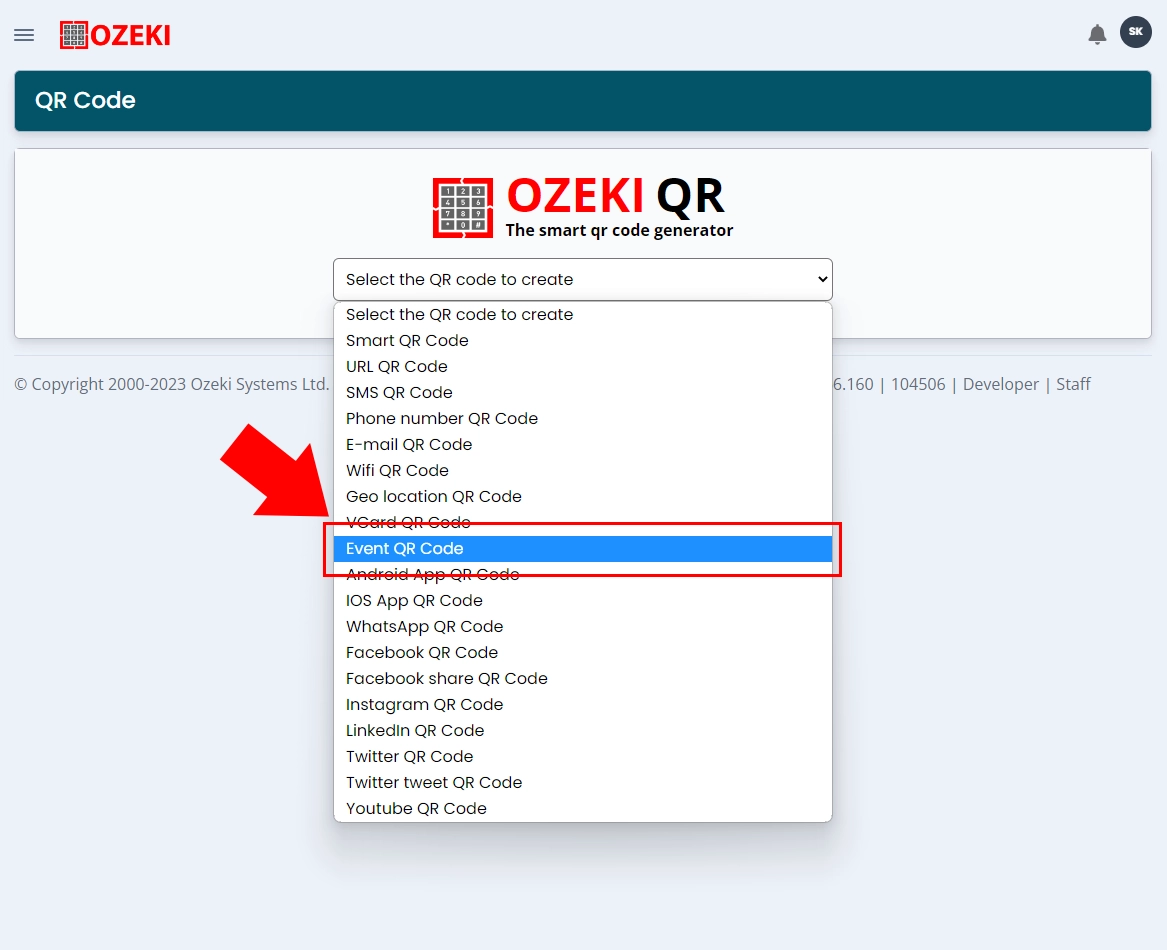
As the second move, you need to enter the essential informations into the fields that you want to be shown at your Event Code's details. When your partner or the passerbies of the public place where you have installed the QR Code, scan with their smartphones, those data will appear at their screen. The Ozeki Event QR Code will contain those important details as the event's title, location and the periods of time.
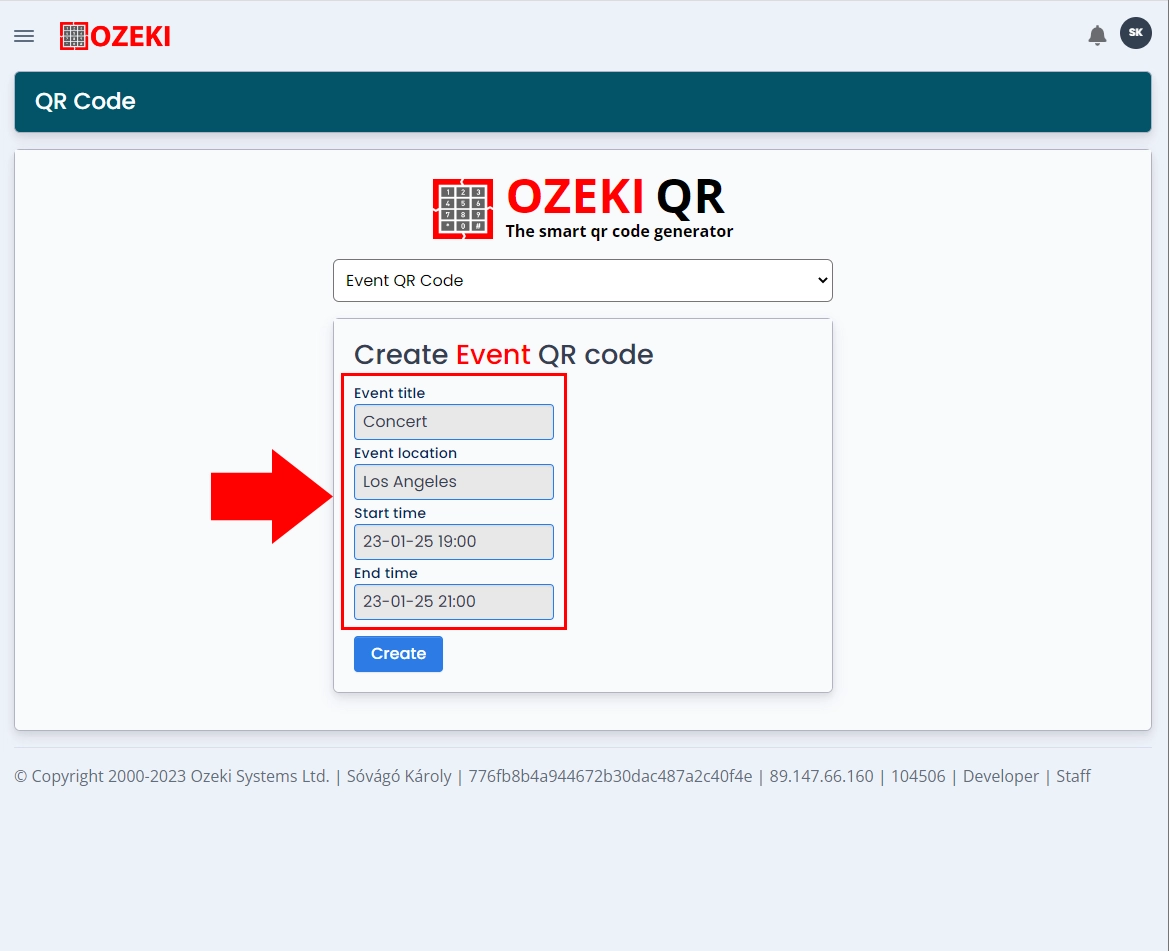
If you are done with planning the occasion and you have entered the details already, then click on the "Create" button, highlighted in blue to generate your Ozeki Event QR Code. When the QR Code appears, click on the "Save..." button, to complete the process.
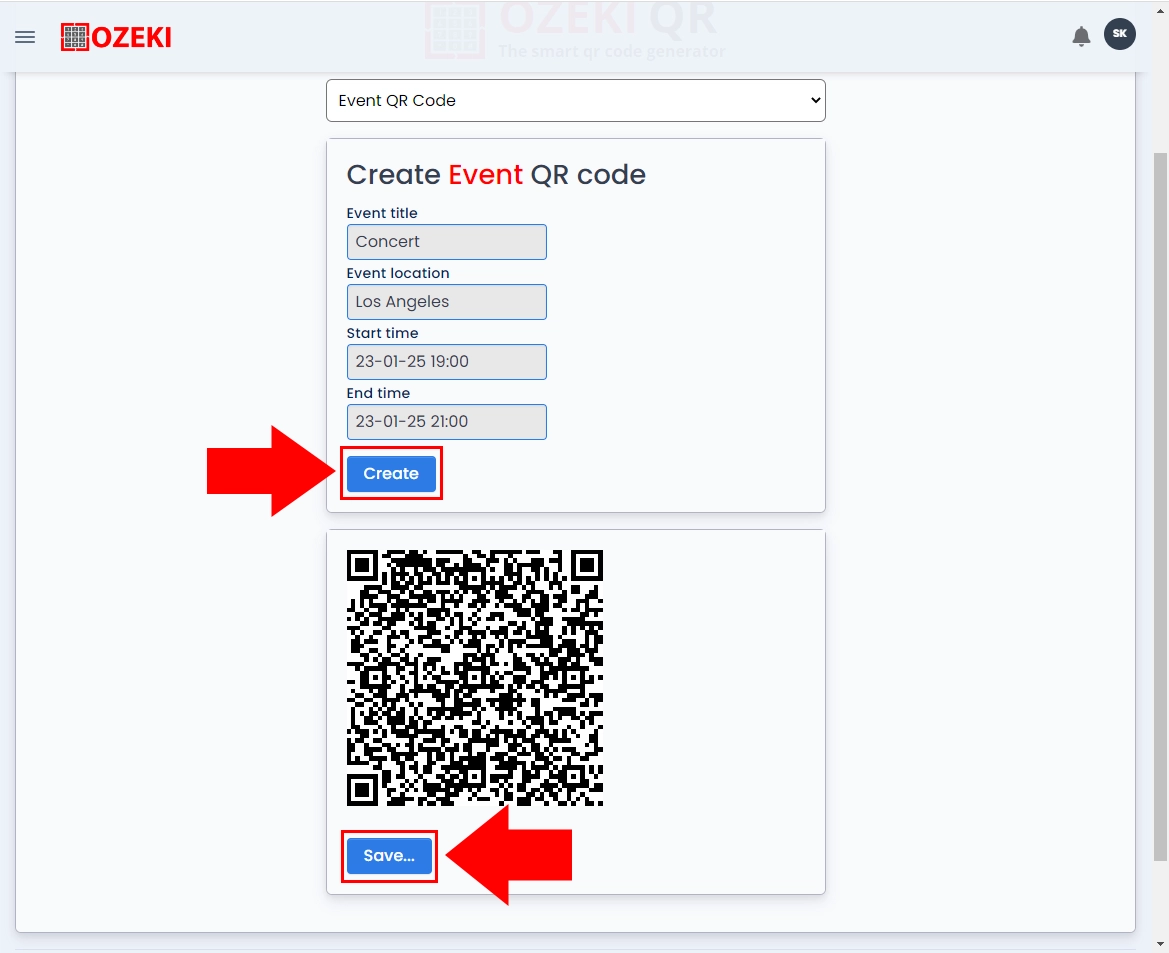
You can now use your Ozeki Event QR Code. The code has reached the point where error correction is at the highest level, so scanning it will go without issues even if your Event QR Code is printed on a blurry piece of paper or is smaller than usual. A mobile phone cameras can read the QR Code that has 25% damage, because the Event QR Code can endure a high amount of harmful effects.
You should be aware that since it is a static QR Code, you can use the Event QR Code for a variety of business purposes but it cannot serve as an additional tool to which you could connect workflow in order to create leads or start new enterprises.
It provides you the opportunity to open it in bigger size so it can be scanned without any effort or you can download and save it into your files. Your Ozeki Event QR Code can be displayed at several noticeable spots where plenty of people can easily scan it every day.
Additionally, it can be used for various marketing projects because it gives you the chance to compile relevant statistics about how many people have scanned your Ozeki Event QR Code.
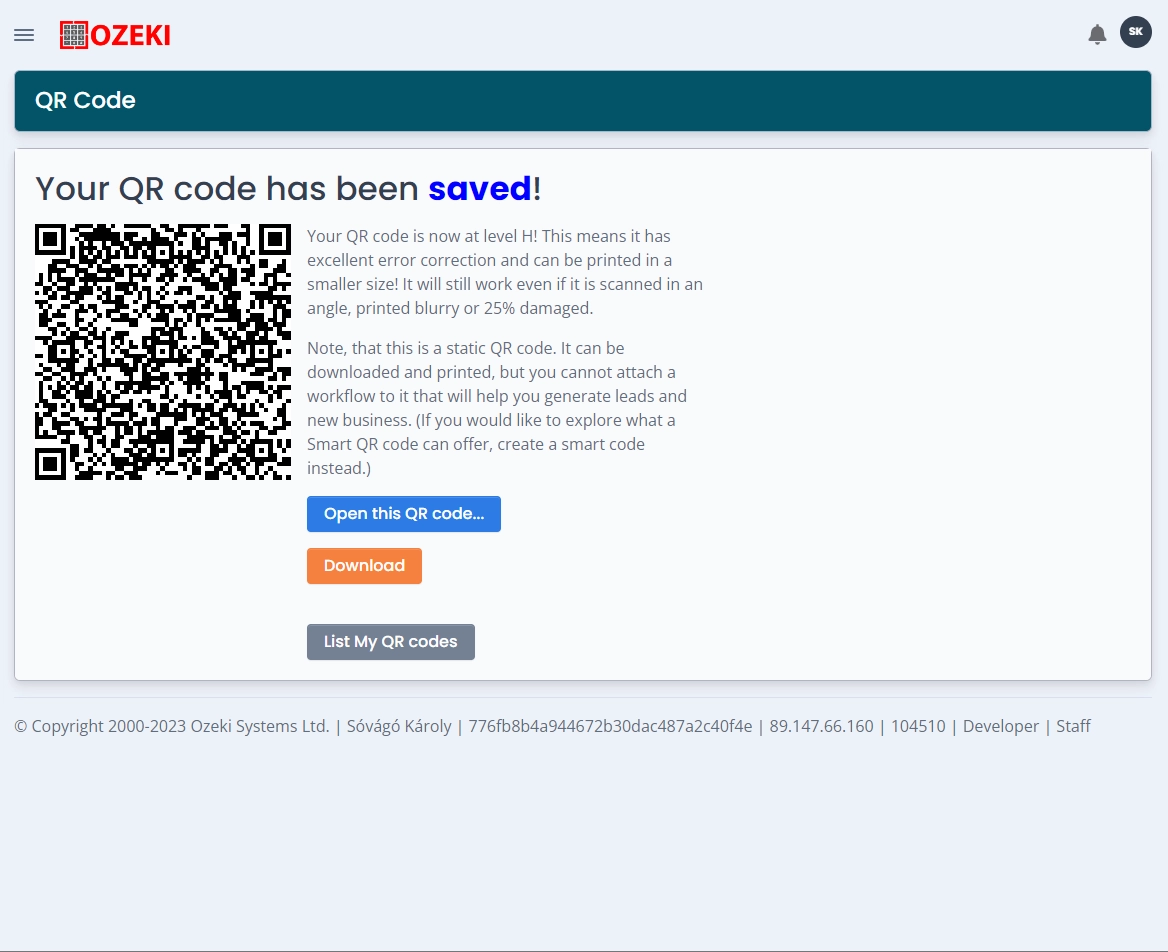
Conclusion
In conclusion, QR codes have become an essential tool for event organizers and attendees alike. They provide a convenient, contactless way for attendees to check in and access important information about the event. With the rise of virtual and hybrid events, QR codes have become even more valuable, allowing attendees to easily join online sessions and access virtual event platforms. As technology continues to evolve, we can expect to see even more innovative uses for QR codes in the event industry. Overall, QR codes are a versatile and effective way to enhance the event experience for attendees and make event management easier for organizers.
More information
- How to generate Smart QR Code
- How to generate URL QR Code
- How to generate SMS QR Code
- How to generate VCard QR Code
- How to generate Event QR Code
- How to generate Phone Number QR Code
- How to generate Email QR Code
- How to generate WiFi QR Code
- How to generate Geo location QR Code
- How to generate Android app QR Code
- How to generate IOS app QR Code
- How to generate Whatsapp QR Code
- How to generate Facebook QR Code
- How to generate Facebook share QR Code
- How to generate Instagram QR Code
- How to generate LinkedIn QR Code
- How to generate Twitter QR Code
- How to generate Twitter tweet QR Code
- How to generate YouTube QR Code
- How to generate Maps QR Code
- How to generate Directions QR Code
- How to generate Text QR Code

 Sign in
Sign in