How to generate Twitter tweet QR Code
Twitter tweet QR Codes are a new and innovative way to make it easy for users to engage with tweets on the platform. By scanning a tweet QR code, users can quickly and easily view exclusive content, make a purchase, or even participate in a poll. With the increasing popularity of QR codes on Twitter, businesses and influencers are finding new ways to use this technology to drive engagement and sales.
What is a Twitter tweet
A "tweet" on Twitter is a short message, limited to 280 characters, that a user can post on the platform. These messages can include text, images, videos, links, and hashtags. Tweets can be seen by the user's followers and can also be found through the platform's search function. People use tweets to share information, thoughts, news, entertainment, express themselves and engage with other users on the platform. Tweets can also be liked, retweeted, and replied to by other users, which can help them to become more popular and reach a wider audience.
What is a Twitter tweet QR Code
Twitter tweet QR Code refers to a type of QR code that can be embedded within tweets on Twitter. These QR codes can be scanned by users using their smartphone camera, and they will be taken directly to the content or action associated with the code. Twitter tweet QR Codes can be used by businesses, influencers, and individuals to enhance the interaction and engagement of their tweets by providing a way to access exclusive content, make a purchase, or even participate in a poll.
How to generate Twitter tweet QR Code
To generate Twitter tweet QR Code
- Load the https://ozekiqr.com/ website
- Select the Smart QR Code Generator
- Opt for the Twitter tweet QR Code from the given types
- Enter the necessary information into the provided fields
- Click the "Create" button to generate the QR code
- Verify by selecting the "Make it smart..." button
- Open this QR Code
- Provide accurate description
- Save changes
- Download, print or scan your Ozeki Twitter tweet QR Code
- Familiarize yourself with all the benefits of Twitter tweet QR Code
First of all, create a personal account at MyOzeki.com website, then find the Favorites menu and select the "QR Code" option. It will bring up a new page, including the Smart QR code selection form. In this form, you can see various types of QR codes that you can select. From the drop-down list choose the "Twitter tweet QR Code" option. As an alternative, load the ozekiqr.com website and complete the instructions, mentioned previously.
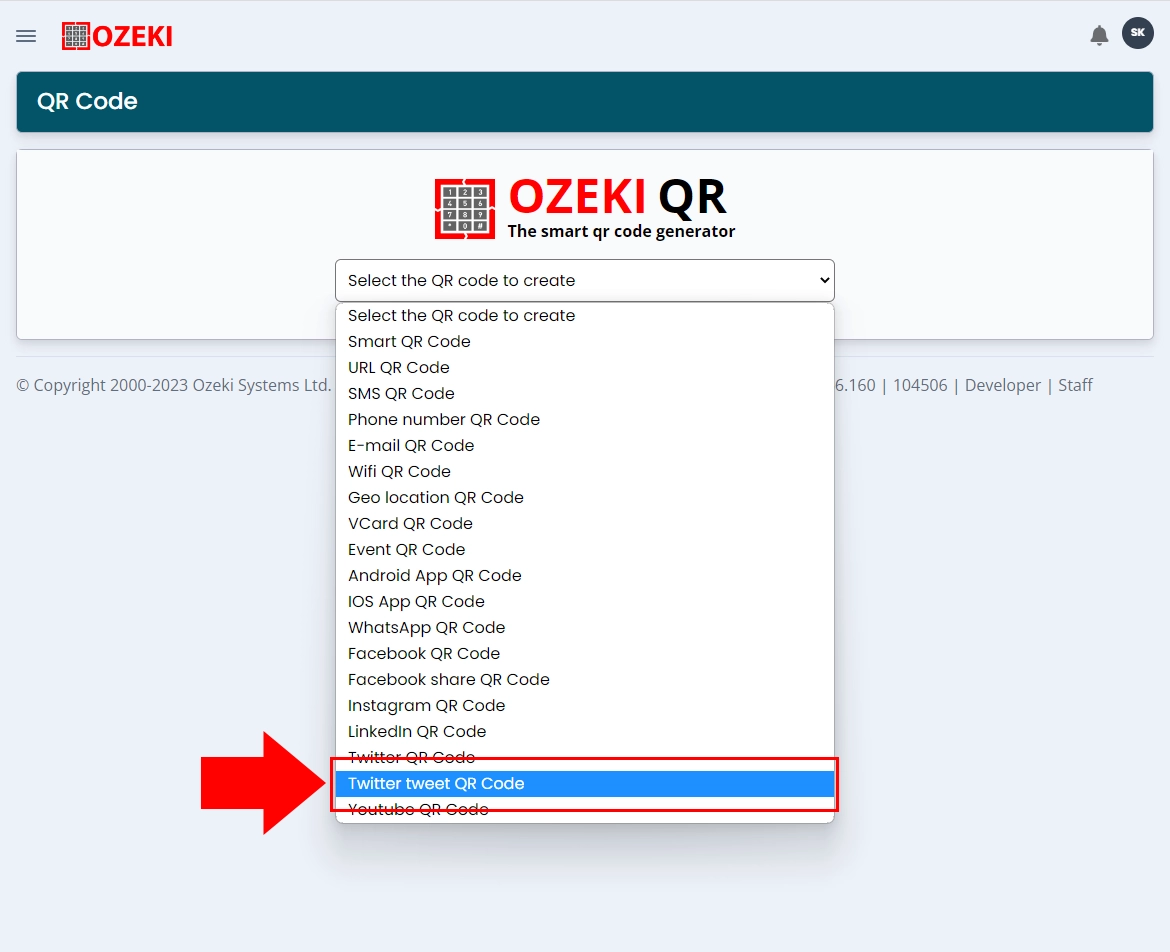
Within the subsequent step, you need to enter the message that you want to share with those who scan your Ozeki Twitter tweet QR Code. Type the message to the "Twitter tweet" field.
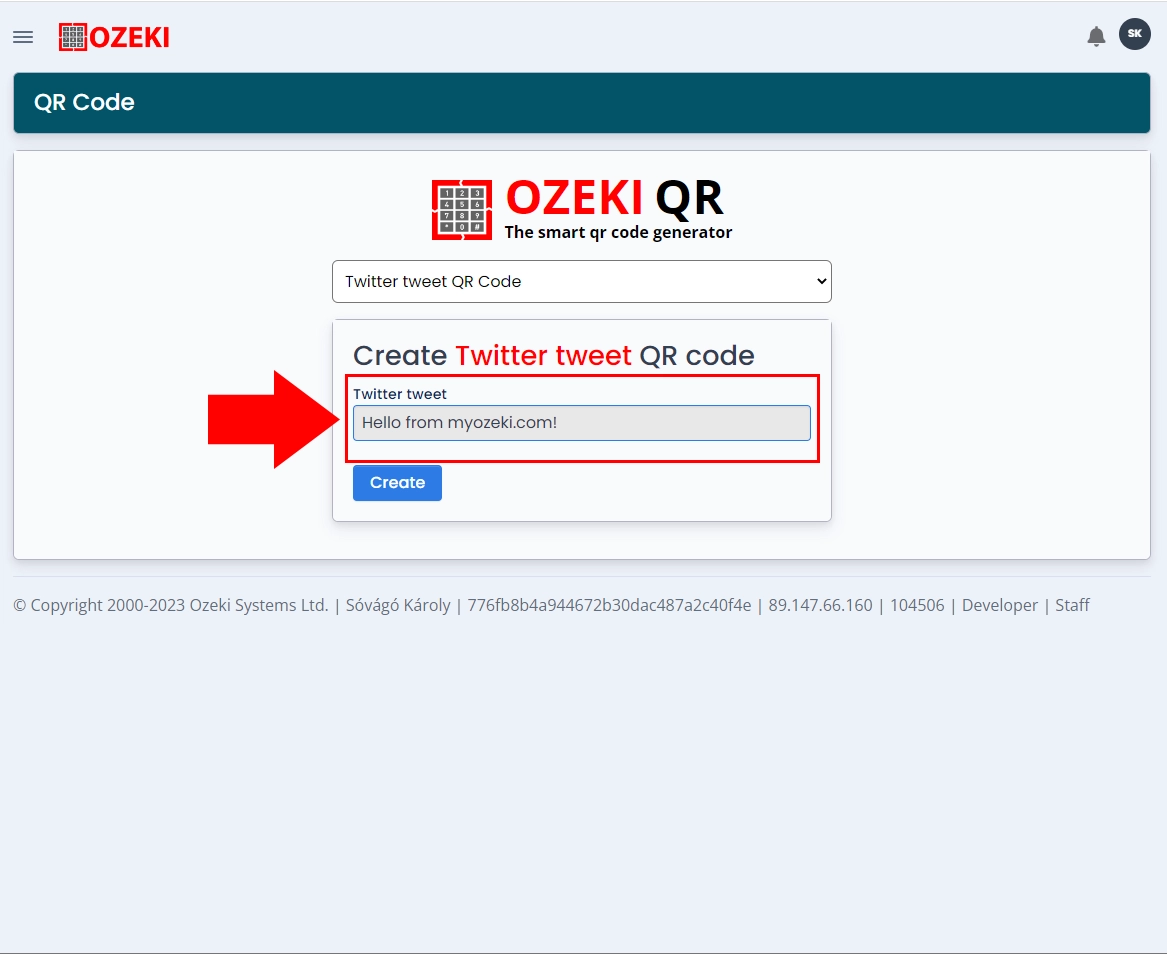
After entering the required details, click on the "Create" button, highlighted in blue. You can validate your unique Twitter tweet QR Code, by clicking on the "Make it smart" button, that placed at the bottom of the page.
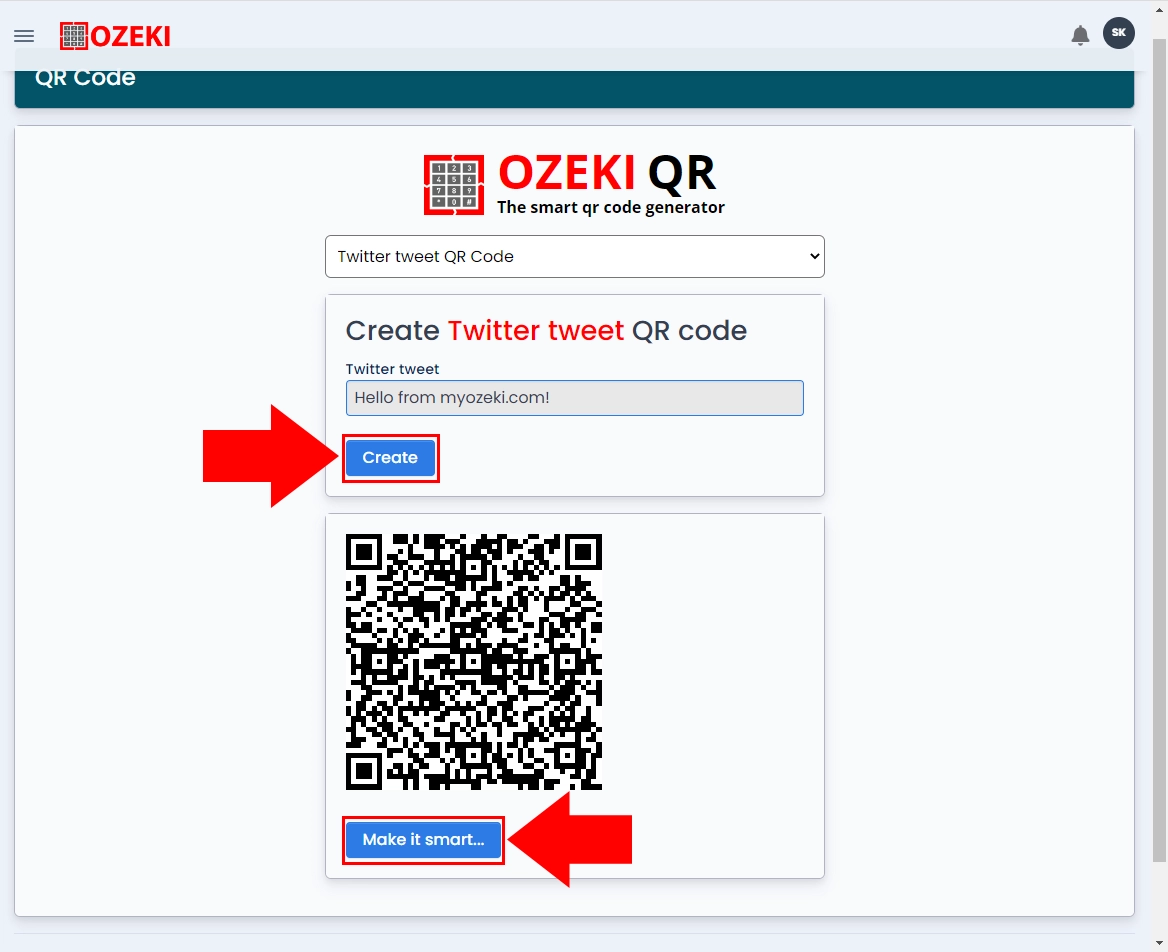
The process of generation your Ozeki Twitter tweet QR Code has been completed successfully, so now, you can save it and use it. The durability against significant damage of the QR code reaches a level that the mobile phone cameras are capableto scan QR Codes even when they are up to 25% damaged. Whether there are smudged areas on the paper or the QR is has been printed on a small size, it will not hinter the scanning process.
You need to be aware of the significant fact that, although it is a static QR Code that is suitable for various kinds of business activities, but it cannot be used for generating leads or build new business prospects. The QR Code can be used in a larger size in order to make the scanning process much more easier.
Displaying your Ozeki Twitter QR tweet Code in multiple public locations, where it can be visible to a wide audience, can significantly benefit your business. You can choose to have it printed on a business card or conveniently save it on your mobile phone's storage. In this way, whenever you need to quickly share your Twitter post with someone, you can easily retrieve it from your pocket.
Additionally, the Twitter QR tweet Code can assist with a variety of marketing activities, because you can create relevant statistics by tracking the number of people who have scanned your Ozeki Twitter tweet QR Code.
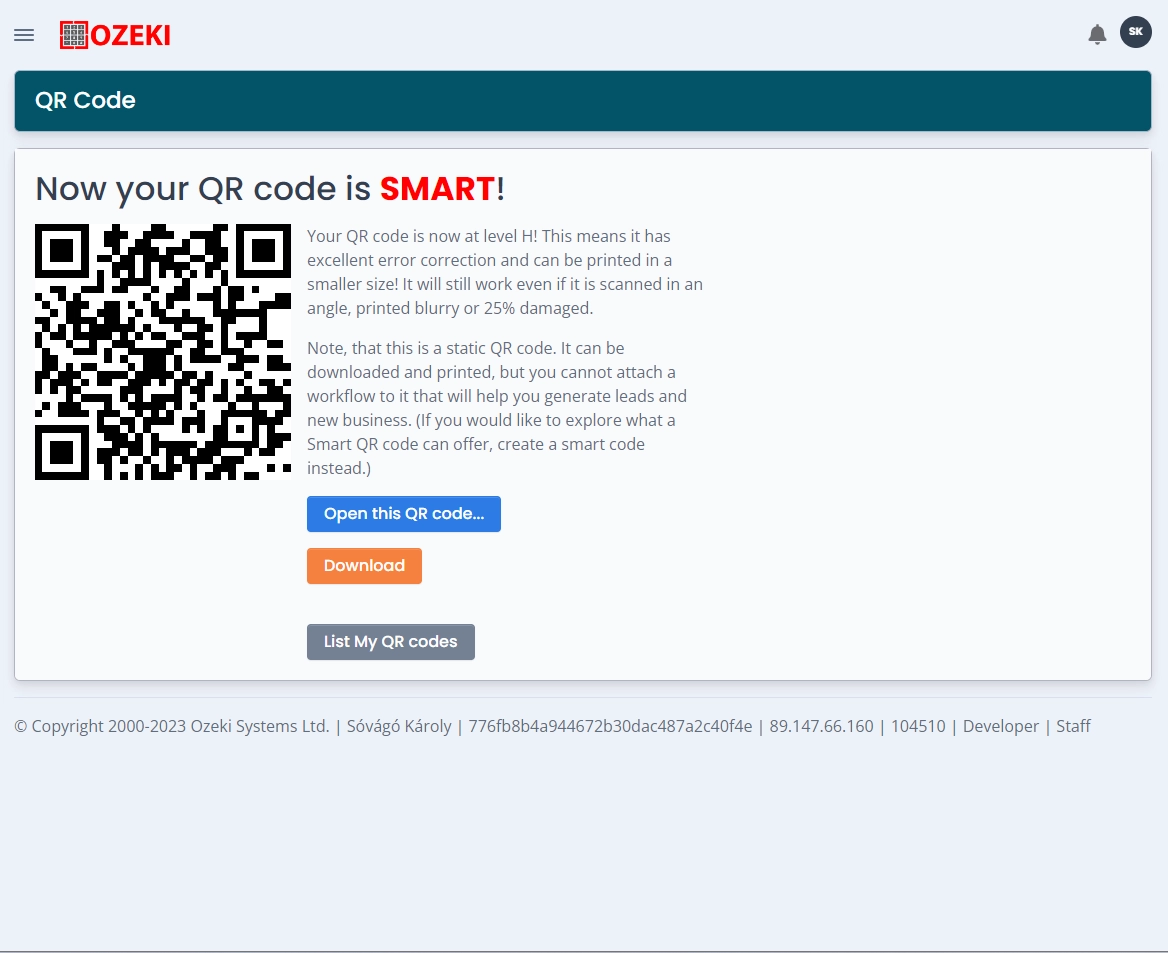
Conclusion
In conclusion, Twitter tweet QR Codes are a new and innovative way to enhance the engagement and interaction on Twitter. By embedding QR codes in tweets, users can quickly and easily access exclusive content, make a purchase, or participate in a poll. Businesses and influencers are finding new ways to use this technology to drive engagement, sales and to increase the reach of their tweets. Twitter tweet QR Codes provide a convenient and user-friendly way to connect with followers and customers. As the use of QR codes continues to evolve, it is likely that we will see even more innovative ways that Twitter users are utilizing this technology to enhance their Twitter experience. Overall, Twitter tweet QR Codes are a valuable addition to the toolset of any business or individual looking to increase their engagement and reach on the platform.
More information
- How to generate Smart QR Code
- How to generate URL QR Code
- How to generate SMS QR Code
- How to generate VCard QR Code
- How to generate Event QR Code
- How to generate Phone Number QR Code
- How to generate Email QR Code
- How to generate WiFi QR Code
- How to generate Geo location QR Code
- How to generate Android app QR Code
- How to generate IOS app QR Code
- How to generate Whatsapp QR Code
- How to generate Facebook QR Code
- How to generate Facebook share QR Code
- How to generate Instagram QR Code
- How to generate LinkedIn QR Code
- How to generate Twitter QR Code
- How to generate Twitter tweet QR Code
- How to generate YouTube QR Code
- How to generate Maps QR Code
- How to generate Directions QR Code
- How to generate Text QR Code

 Sign in
Sign in