How to generate VCard QR Code
Are you tired of exchanging business cards the old-fashioned way? QR code vCards offer a modern solution for sharing contact information. By simply scanning a QR code with a smartphone, users can instantly add a new contact to their address book without the need for typing or manual data entry. These digital business cards are not only efficient and convenient, but they also help to reduce waste and clutter. Whether you're a business owner, marketer, or just looking for a new way to share your contact information, vCard QR Code are worth considering.
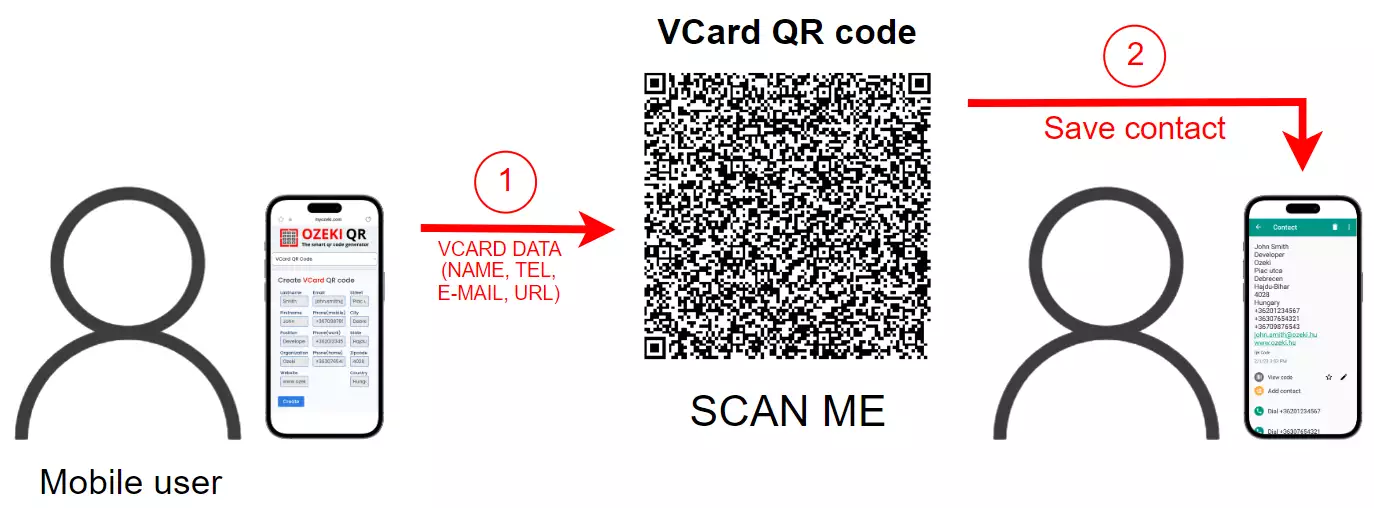
What is a vcard
VCard stands for "Virtual Business Card". It is a file format standard for electronic business cards. It is used to store contact information, such as name, address, phone number, and email address, and can be exchanged between digital devices, such as smartphones and computers.
What fields are in a vcard
A vCard typically includes the following fields:- Formatted Name: The full name of the person, organization or entity
- Name: The components of the full name (e.g., first name, last name, prefix, suffix)
- Telephone Numbers: One or more phone numbers for the person or organization
- Email Addresses: One or more email addresses for the person or organization
- Postal Addresses: One or more mailing addresses for the person or organization
- Organization: The name of the person's or organization's company or organization
- Job Title: The person's job title or role within the organization
- URLs: One or more website or social media URLs for the person or organization
- Photo: A photo or image of the person or organization
- Notes: Any additional notes or information about the person or organization
It's worth noting that not all vcard fields are required or present in every vcard, and some vcard also includes additional fields such as anniversary, birthday and so on.
Where are vcards used
vCards are used in a variety of digital contexts to store and exchange contact information.Some common uses include:
- Email Signatures: vCards can be included in email signatures as a way to provide contact information to recipients.
- Mobile Devices: vCards can be stored on mobile devices and used to quickly add new contacts to the device's address book.
- Social Media: vCards can be shared on social media platforms, allowing users to easily add new contacts to their address books.
- Business Cards: vCards can be used as a digital version of traditional business cards, allowing users to easily exchange contact information.
- CRM: vCards can be used in customer relationship management (CRM) software to store and exchange contact information for customers and clients.
- Marketing: vCards can be used in email marketing or SMS marketing campaigns to provide contact information or a call-to-action.
Overall, vCards are a convenient and efficient way to share contact information in a digital format.
How to generate a VCard QR Code (Brief tutorial)
To generate a VCard QR Code
- Open the website https://ozekiqr.com/
- Access the Smart QR Code Generator
- Select "VCard QR Code" from the list
- Fill out the form with the neccessary details
- Click on the "Create" button to generate the VCard QR Code
- Validate the QR Code with the "Save..." button
- Open this QR Code
- Write a short description
- Save the changes
- Download, print or scan your Ozeki VCard QR Code
For the first, you need to register a personal account at the MyOzeki.com website. Log into your account, then select the "QR Code" option from the Favorites menu. By clicking on it, a smart QR Code generator will show up where you can create your unique Ozeki VCard QR Code. Or as an alternative, open the ozekiqr.com website. Choose the "VCard QR Code" type from the drop-down list.
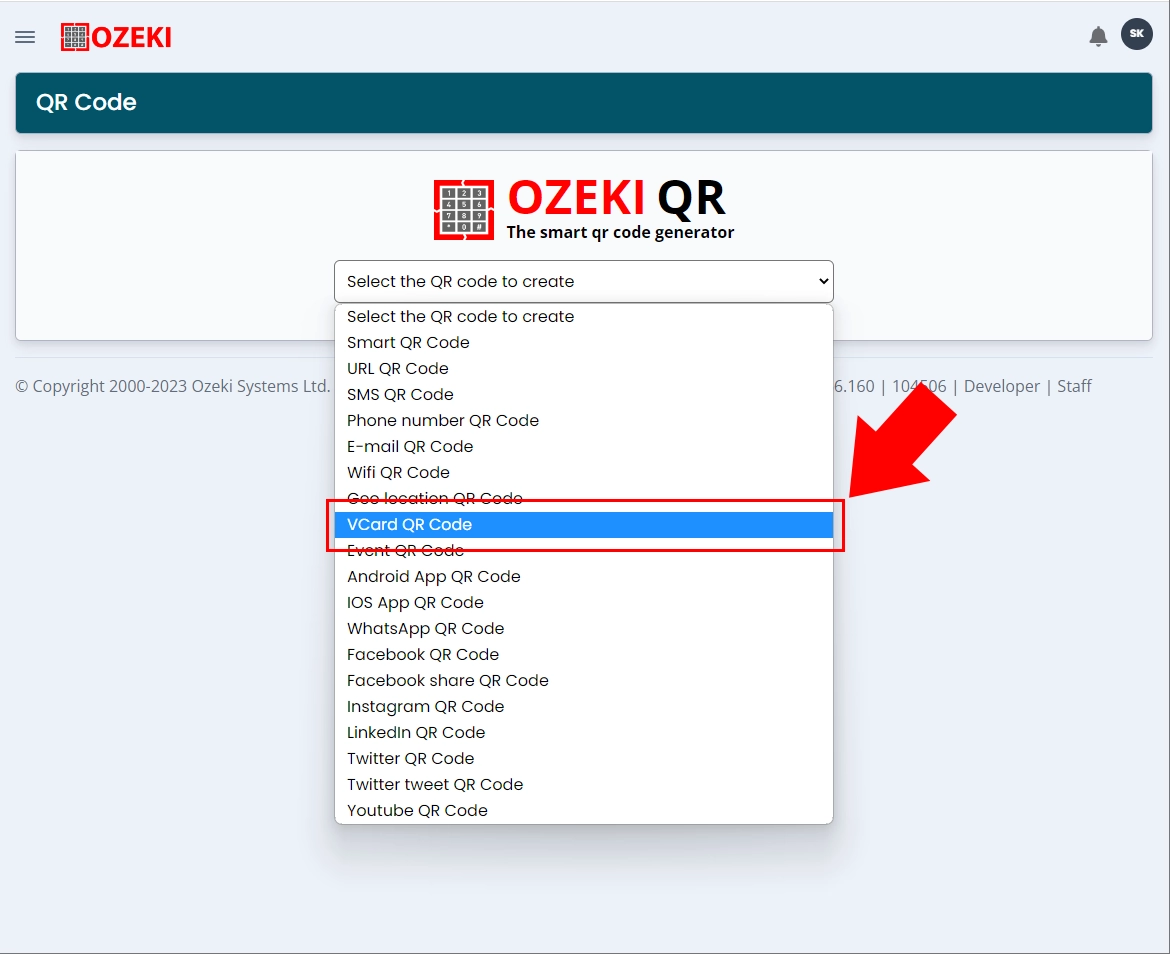
In the following phase of the process, you need to enter your personal informations
into the certain fields that you want to be appeared in your own Virtual Business
Card'sdetails. When your partner or the passerbies of the public place where you
have installed the QR Code, scan with their smartphones, those data will appear
at their screen.
You have to add your name, mobile number (you can add separetely both your
home and office number), place where you can be found or you can link also your
own website's URL.
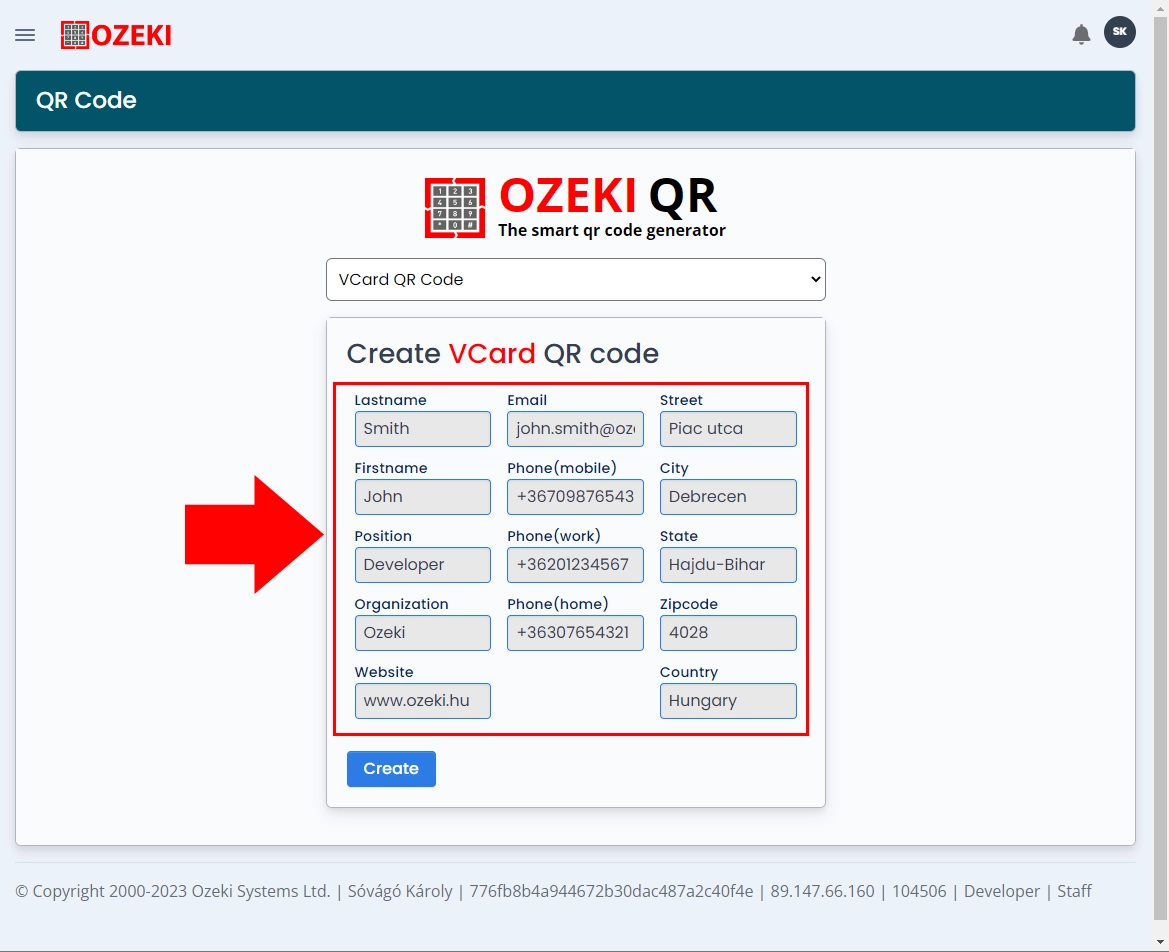
Now, if you have entered the necesssary personal and business informations, click on the "Create" button, highlighted in blue to generate your Ozeki VCard QR Code. When the QR Code appears, click on the "Save..." button, to complete the process.
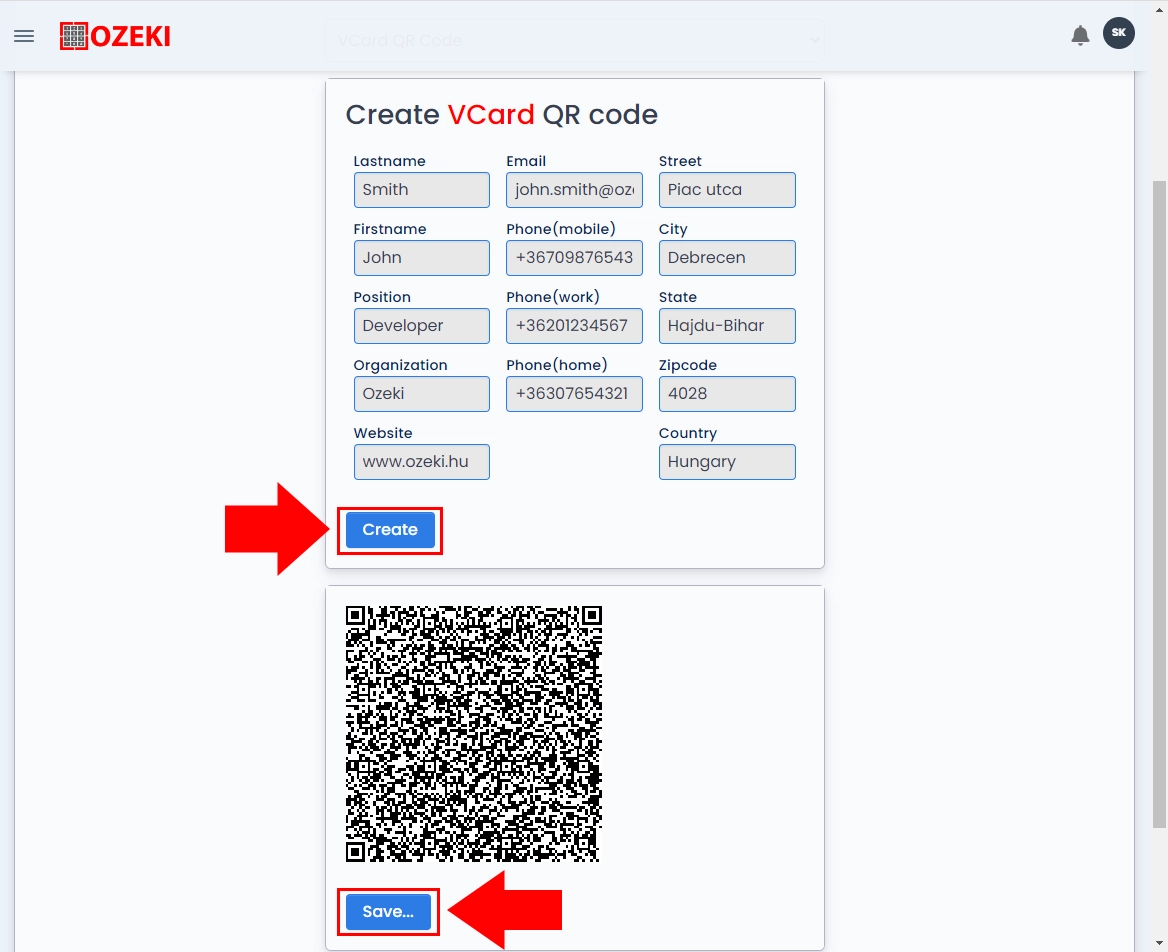
Your Ozeki VCard QR Code is ready to use. The code reaches that level where it's errorcorrection is in the highest level, which means that if your VCard QR Code is printed on a blurred paper or it is in a smaller size, that won't cause any problems to scan it.A 25% damaged QR Code can be scanned by a mobile phone cameras. It is an exceptionally good advantage because it withstand an extreme level of damage in the VCard QR Code.
You need to be aware of that fact, it is a static QR Code, so this VCard QR Code can be used for various aims of business but it cannot be an auxiliary option with which you could attach workflow to generate leads or new businesses.
It provides you the opportunity to open it in bigger size so it can be scanned without any effort or you can download and save it into your files. You can place your Ozeki VCard QR Code in numerous public areas where crowds of people can see it every day and scan it effortlessly. People can save it among theirfiles and load it at any time they want to. During an unexpected meeting you can be always up-to-date with providing important business address details so you can definitely win your new partners.
It can be also used for various marketing purposes, because it offers you the opportunity to generate useful statistics about how many people have scanned your VCard QR Code.
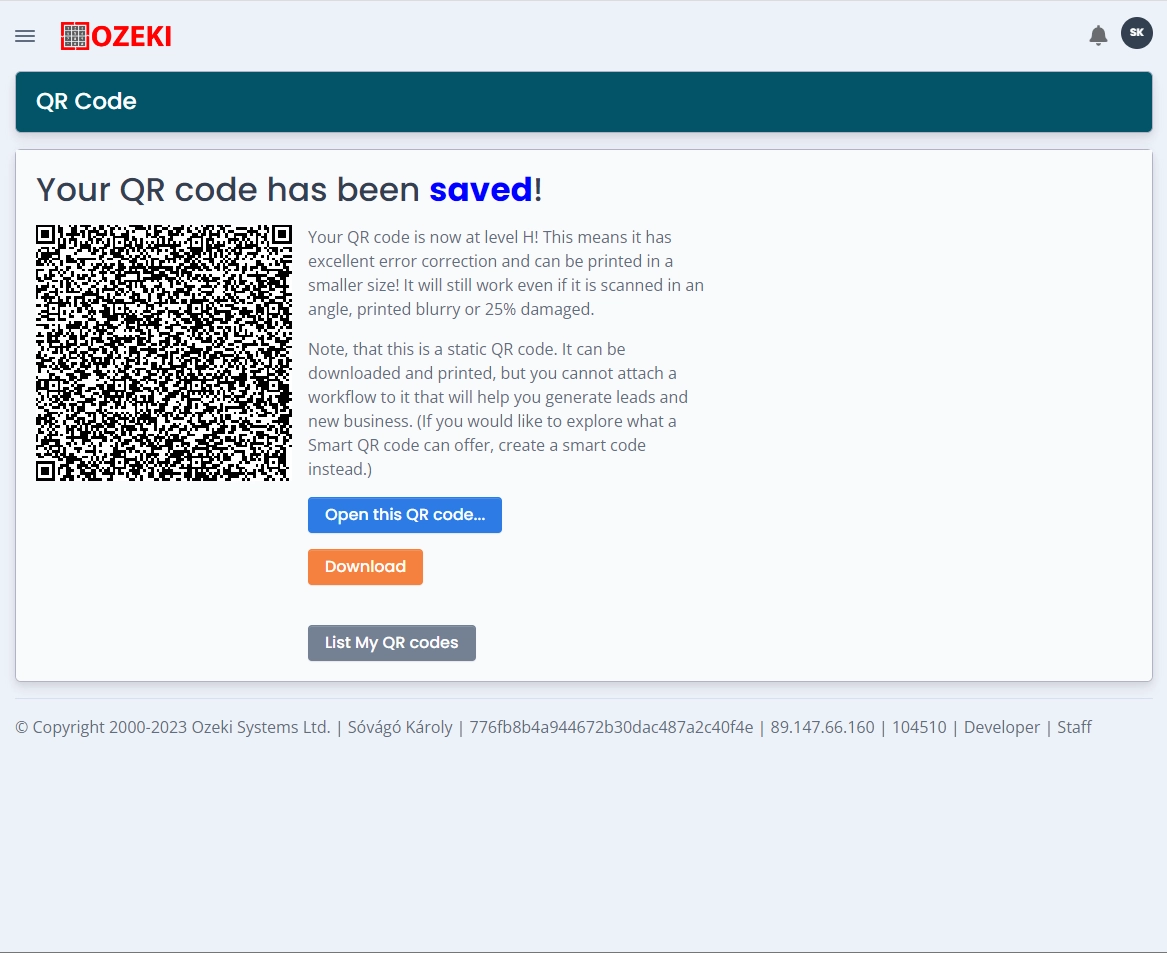
Conclusion
In conclusion, vCard QR Code offer a modern and efficient way to share contact information. By using a QR code, users can quickly and easily add a new contact to their address book, without the need for manual data entry. vCard QR code are particularly useful for businesses and marketers, as they can be used to promote products and services, or to provide contact information in a modern and convenient way. They also help to reduce waste and clutter, by eliminating the need for traditional paper business cards. Overall, QR code vCards are a great way to stay connected in today's digital age.
More information
- How to generate Smart QR Code
- How to generate URL QR Code
- How to generate SMS QR Code
- How to generate VCard QR Code
- How to generate Event QR Code
- How to generate Phone Number QR Code
- How to generate Email QR Code
- How to generate WiFi QR Code
- How to generate Geo location QR Code
- How to generate Android app QR Code
- How to generate IOS app QR Code
- How to generate Whatsapp QR Code
- How to generate Facebook QR Code
- How to generate Facebook share QR Code
- How to generate Instagram QR Code
- How to generate LinkedIn QR Code
- How to generate Twitter QR Code
- How to generate Twitter tweet QR Code
- How to generate YouTube QR Code
- How to generate Maps QR Code
- How to generate Directions QR Code
- How to generate Text QR Code

 Sign in
Sign in