How to generate Phone Number QR Code
QR codes can be used to store and share phone numbers in a quick and easy way. QR code phone numbers are a type of QR code that, when scanned with a smartphone, automatically saves a specific phone number to the user's contacts. This type of QR code is becoming increasingly popular in a variety of settings, such as retail stores, events, and advertising campaigns, as it provides a fast and easy way for businesses and organizations to share their contact information with customers and prospects. With Phone number QR Code, customers and prospects can easily save the contact information to their phone, eliminating the need for manual entry or business cards.
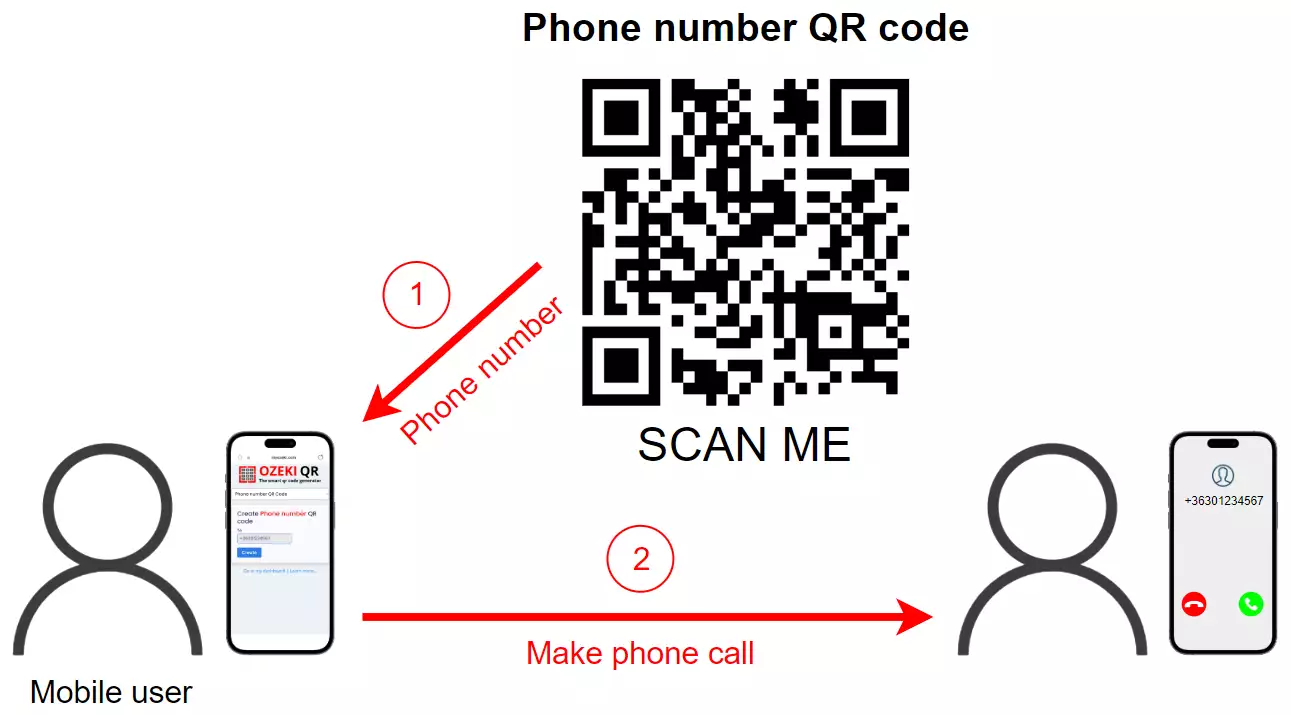
What is a phone number
A phone number is a sequence of digits used to call or send a message to a specific telephone or mobile device. Phone numbers are assigned to telephone and mobile service providers, and are used to route calls and messages to the correct device. Phone numbers typically consist of a country code, an area code, and a subscriber number. The format of phone numbers varies between countries and regions, but most phone numbers are written in the format of (xxx) xxx-xxxx, where x represents a digit, and the parenthesis, space, and dash are used as separators.
Phone numbers can be used to make voice calls, send SMS and MMS messages, and can also be used as a unique identifier for a specific device or subscriber. With the widespread use of mobile devices, phone numbers have become an important means of communication and are used for both personal and business purposes.
What is a Phone number QR Code
A Phone number QR Code, also known as a contact QR code, is a type of QR code that contains a phone number that can be scanned and automatically saved as a contact to the user's phone.It's a way to share contact information in a fast and easy way, by encoding a phone number in a QR code, and printing it on brochures, posters, business cards, or any other marketing materials. When scanned with a smartphone, it automatically saves the phone number to the user's contacts, eliminating the need for manual entry or business cards. It's a convenient way for businesses and organizations to share their contact information with customers and prospects and make it easy for them to reach out.
How to generate Phone Number QR Code
To generate Phone Number QR Code
- Access the https://ozekiqr.com website/
- Discover the Smart QR Code Generator
- Select the Phone number QR Code option from the list
- Add the receiver's phone number
- Generate your Phone number QR Code with "Create" button
- Authenticate with "Save..." button
- Open Ozeki Phone number QR Code
- Provide a description
- Preserve your modifications
- Download, print or scan your Ozeki Phone number QR Code
- Experience your Ozeki Phone number QR Code functions
At the begining of the procces, you need to register a personal account at the MyOzeki.com website. Log into your account, then select the "QR Code" option from the Favorites menu. By clicking on it, a smart QR Code generator will show up where you can create your unique Ozeki Phone Number QR Code. Choose the "Phone Number QR Code" type from the drop-down list. As an alternative, load the ozekiqr.com website and complete the instructions, mentioned previously.
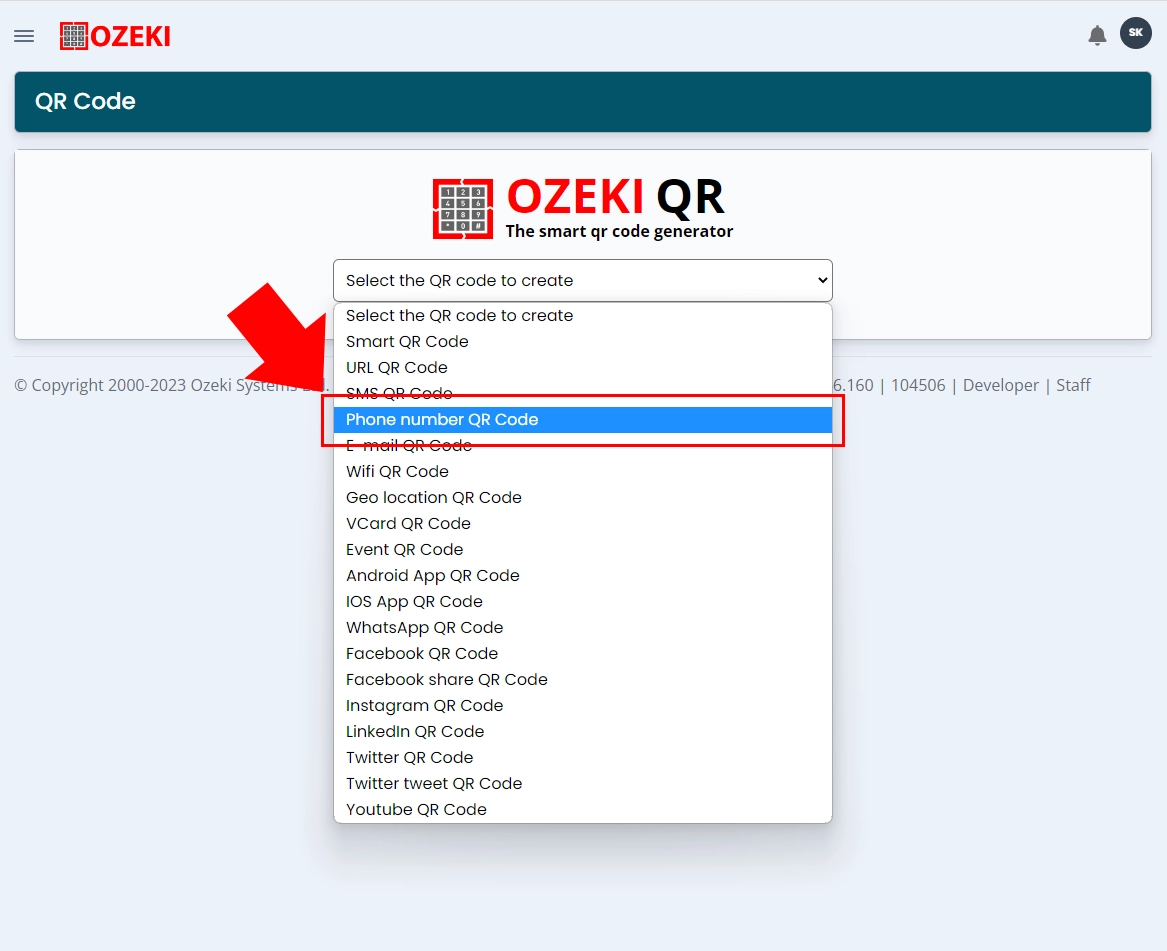
Now, you need to enter the mobile phone number that you want to be shown by scanning the Ozeki Phone Number QR Code. These details will show up on your partner's or passerby's smartphone screens when they scan the Phone Number QR Code.
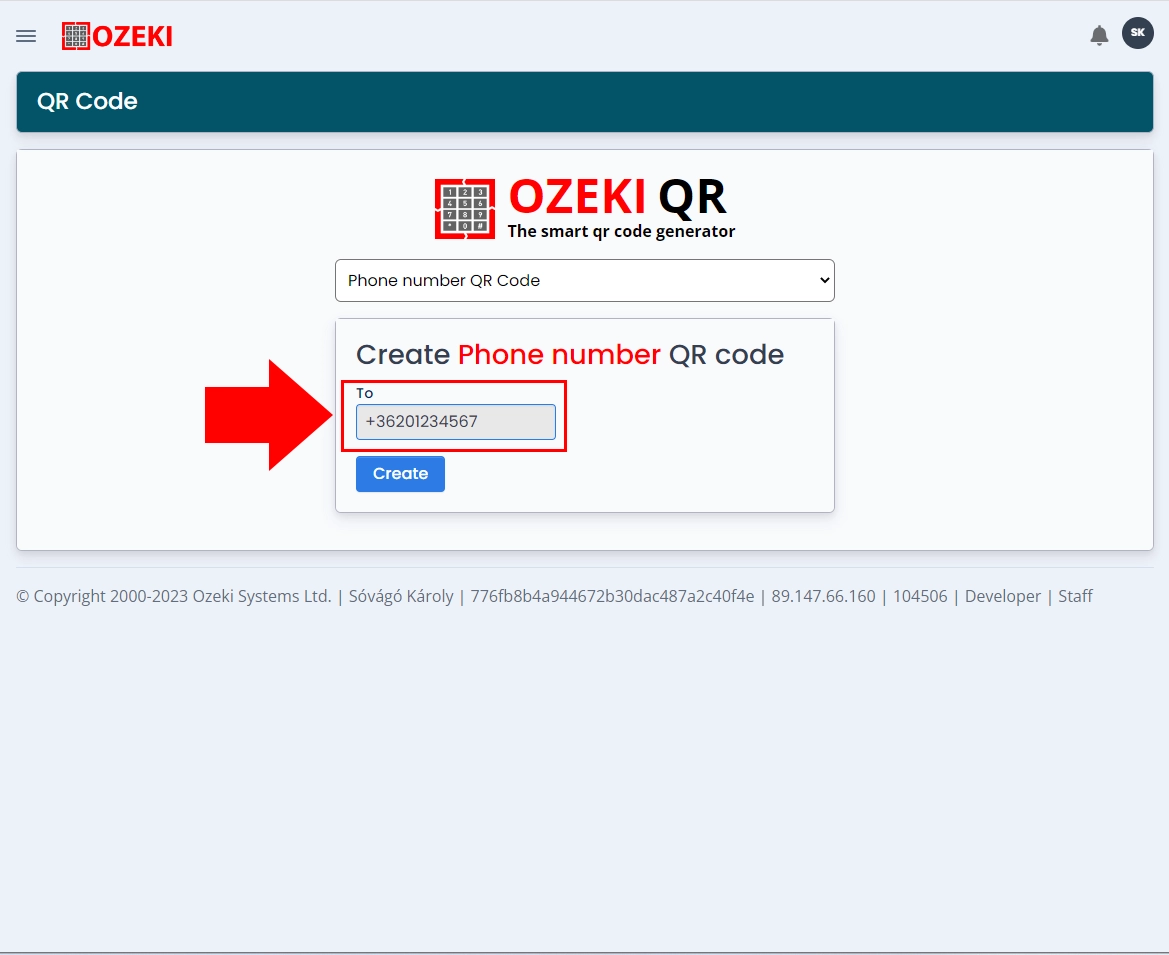
When you are ready with typing your mobile phones number that helps you create new contacts, click on the "Create" button, highlighted in blue to generate your Ozeki Phone Number QR Code. When the QR Code appears, click on the "Save..." button, to complete the process.
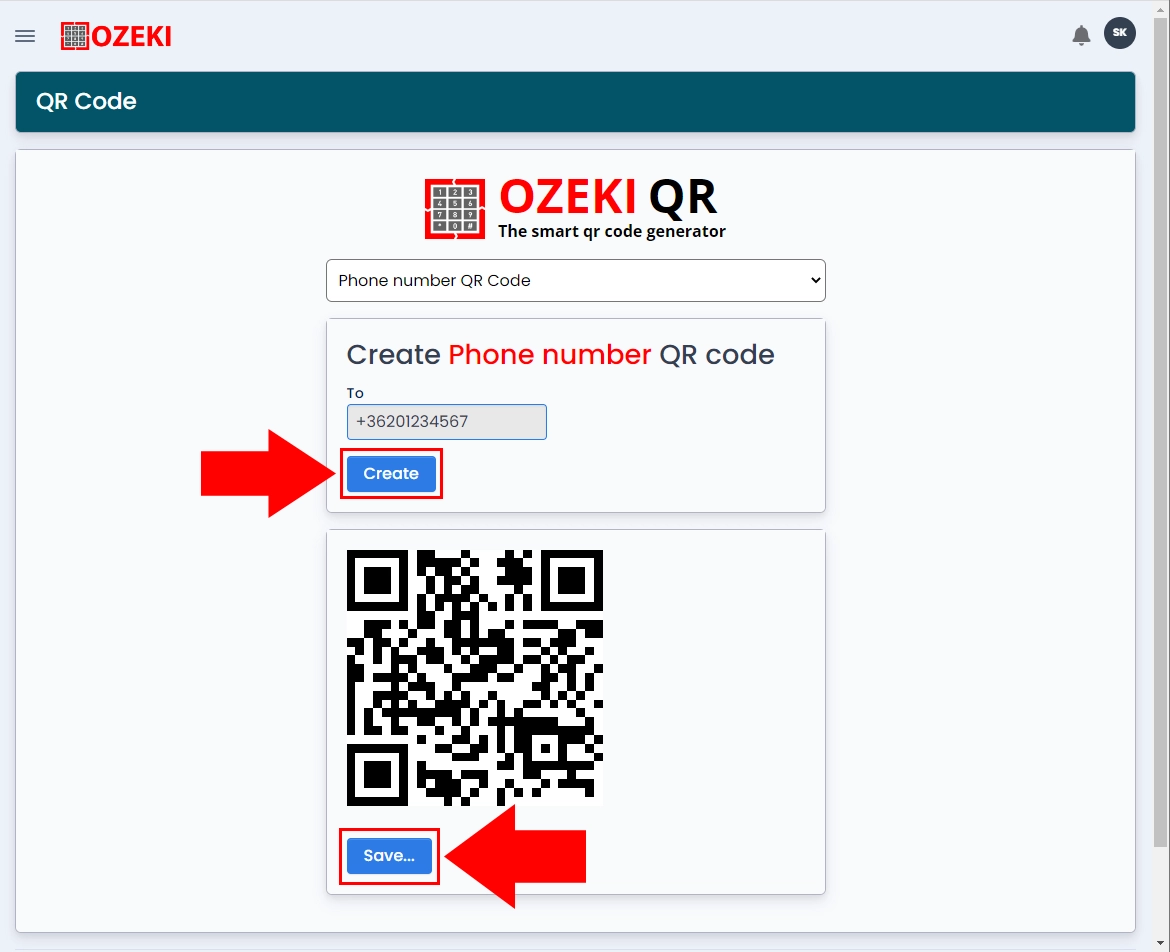
You can now use your Ozeki Phone Number QR Code to accelerate the spread of reputation of your business's. Even if your QR Code is printed on a smudged piece of paper or is in a smaller form, the scanning will proceed without any difficulties thanks to it's high level of error correction. A mobile phone cameras can scan the QR Code that has a 25% damage, because the Phone Number QR Code can endure a high amount of harmful effects.
However, the Ozeki Phone Number QR Code can be used for a wide range of business purposes, you need to take in mind that even it is a static QR Code but cannot be an supplementary device to which you could connect workflow in order to create leads or start new enterprises.
It provides you the opportunity to open it in bigger size so it can be scanned without any effort or you can download and save it into your files. You can display your Ozeki Phone Number QR Code at several appropriate locations where numerous people can easily scan it.
Additionally, it can be used for various marketing aims because it provides you the chance to query relevant statistics about how many people have scanned your Ozeki Phone Number QR Code.
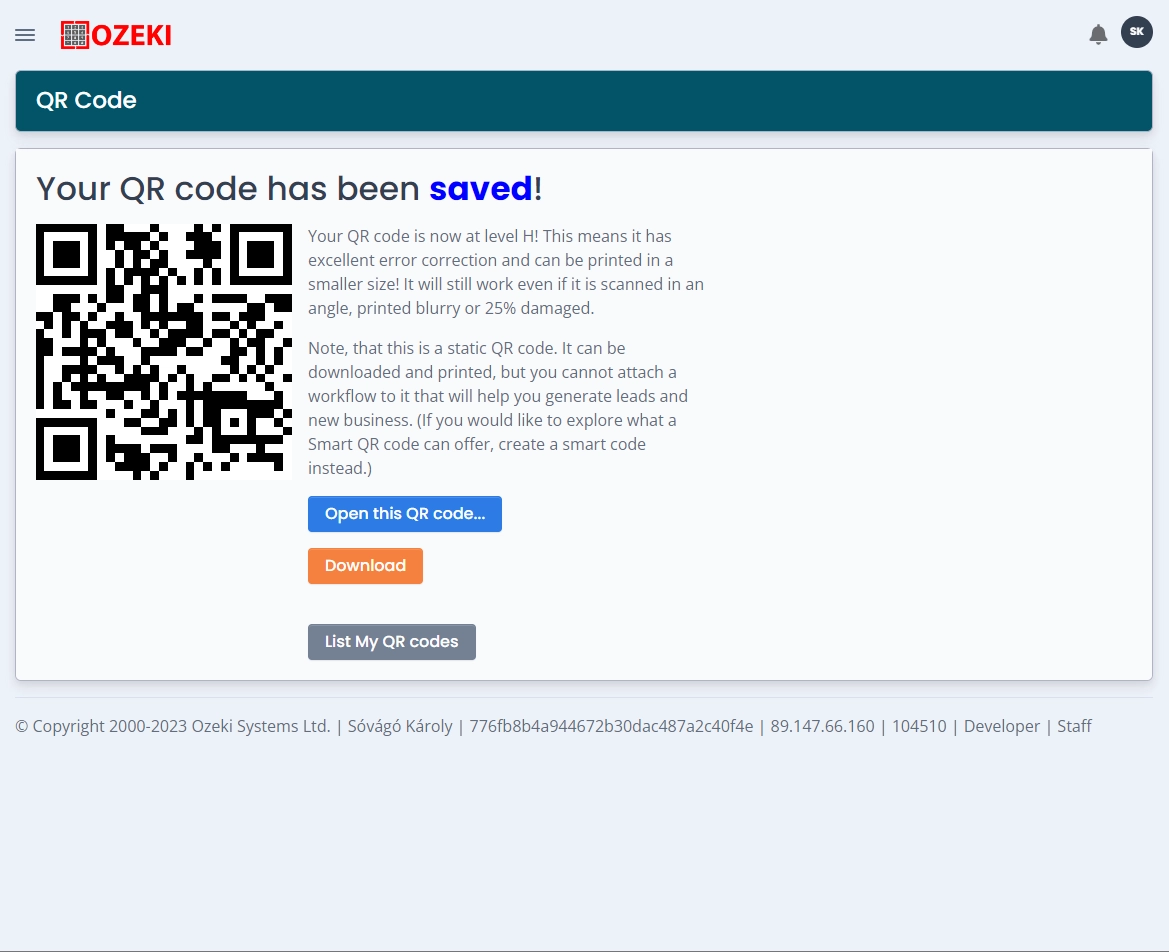
Conclusion
In conclusion, Phone number QR Codes are a useful tool for quickly and easily sharing contact information with others. By encoding a phone number into a QR code, users can simply scan the code with their mobile device to save the number in their contacts. This can be especially helpful for businesses looking to streamline their customer communication, as well as for individuals looking to share their contact information with others. However, it's important to note that QR codes can be easily replicated, so it is important to use them in a secure manner, such as using them with a secure messaging service. Overall, Phone number QR Codes can be a convenient and efficient way to share contact information.
More information
- How to generate Smart QR Code
- How to generate URL QR Code
- How to generate SMS QR Code
- How to generate VCard QR Code
- How to generate Event QR Code
- How to generate Phone Number QR Code
- How to generate Email QR Code
- How to generate WiFi QR Code
- How to generate Geo location QR Code
- How to generate Android app QR Code
- How to generate IOS app QR Code
- How to generate Whatsapp QR Code
- How to generate Facebook QR Code
- How to generate Facebook share QR Code
- How to generate Instagram QR Code
- How to generate LinkedIn QR Code
- How to generate Twitter QR Code
- How to generate Twitter tweet QR Code
- How to generate YouTube QR Code
- How to generate Maps QR Code
- How to generate Directions QR Code
- How to generate Text QR Code

 Sign in
Sign in