How to generate Twitter QR Code
QR codes are becoming a popular tool for Twitter users to connect and engage with each other. By scanning a Twitter QR Code, users can quickly and easily follow a Twitter account, access exclusive content, or even make a purchase. With the increasing adoption of QR codes on Twitter, businesses and influencers are finding new ways to use this technology to drive engagement and sales.
What is Twitter
Twitter is a social media platform where users can share short messages called "tweets," which are limited to 280 characters. Users can also interact with tweets by liking, retweeting, or replying to them. Twitter allows users to follow other users, and see the tweets and interactions of the accounts they follow in a feed. The platform also features a search function, which allows users to find tweets, users, and topics of interest. Twitter is widely used for communication, news dissemination, entertainment, and marketing.
What is Twitter QR Code
Twitter QR Code refers to a type of QR code that can be used to quickly and easily follow a Twitter account, access exclusive content, or even make a purchase on Twitter. Twitter users can scan these codes using their smartphone camera, and they will be taken directly to the account or content associated with the code. Twitter QR Codes can be used by businesses, influencers, and individuals to promote their Twitter account, drive engagement, and make it easy for people to find and follow them on the platform.
How to generate Twitter QR Code
To generate Twitter QR Code
- Open the https://ozekiqr.com/ website
- Select the Smart QR Code Generator
- Choose the Twitter QR Code from the given types
- Input the appropriate deatails into the boxes
- Generate the QR Code with "Create" button
- Validate by clicking on the "Make it smart..." button
- Open this QR Code
- Give an accurate description
- Save your changes
- Download, print or scan your Ozeki Twitter QR Code
- Get acquainted with all the benefits of Ozeki Twitter QR Code
Create a personal account on the MyOzeki.com website to get started. Once you've logged in successfully, go to the Favorites menu and select the "QR Code" option. This will activate a smart QR Code generator, enabling you to create your own Ozeki Twitter QR Code. Just choose the "Twitter QR Code" item from the drop-down menu that appears. As an alternative, load the ozekiqr.com website and complete the instructions, mentioned previously.
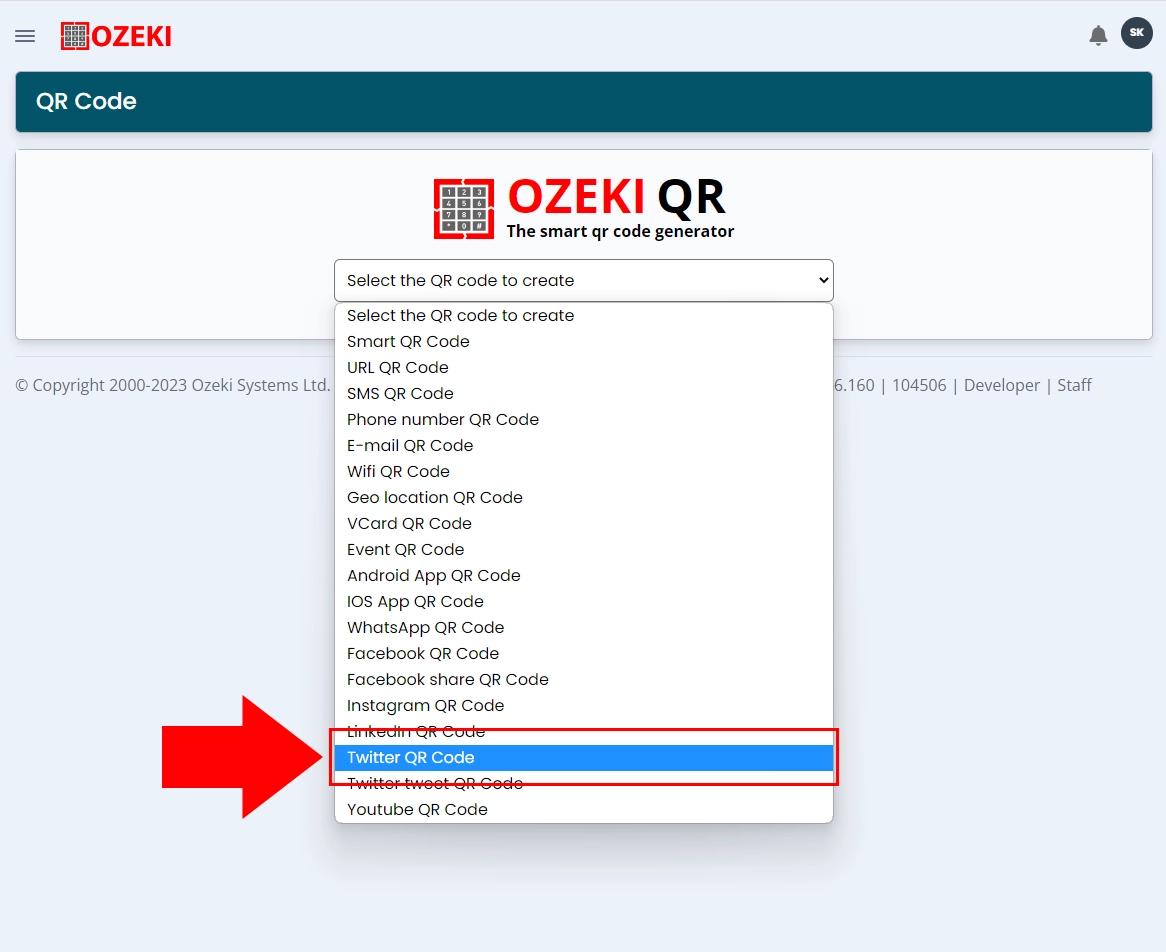
In the next step, it is vital to enter certain necessary data into the appropriate fields. You need to add the name and the Twitter profile's URL or a post's URL that drives people to the related Twitter page or content.
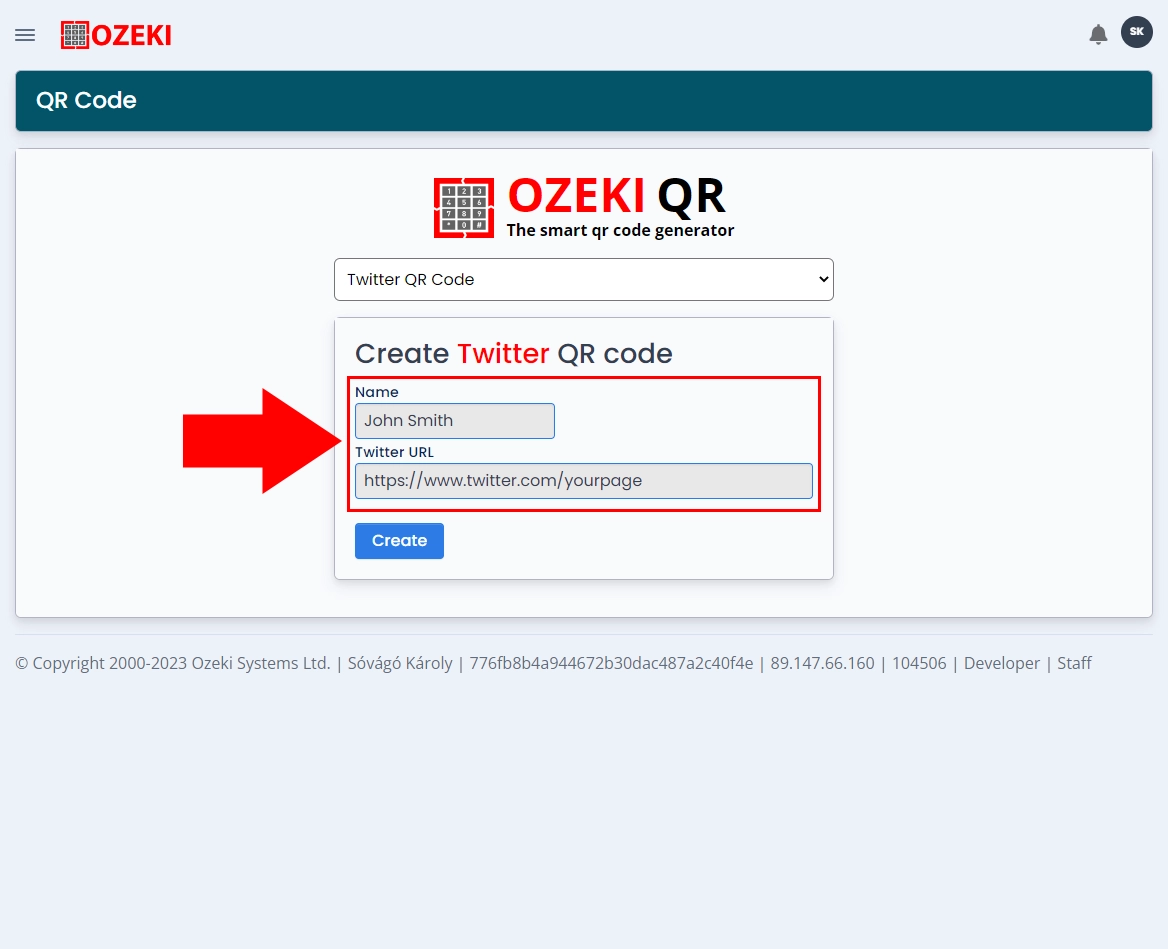
If you have entered the details already, click on the "Create" button at the bottom to generate your Ozeki Twitter QR Code. The QR Code will appear at the bottom of the page, which you can validate by clicking on the "Make it smart..." button.
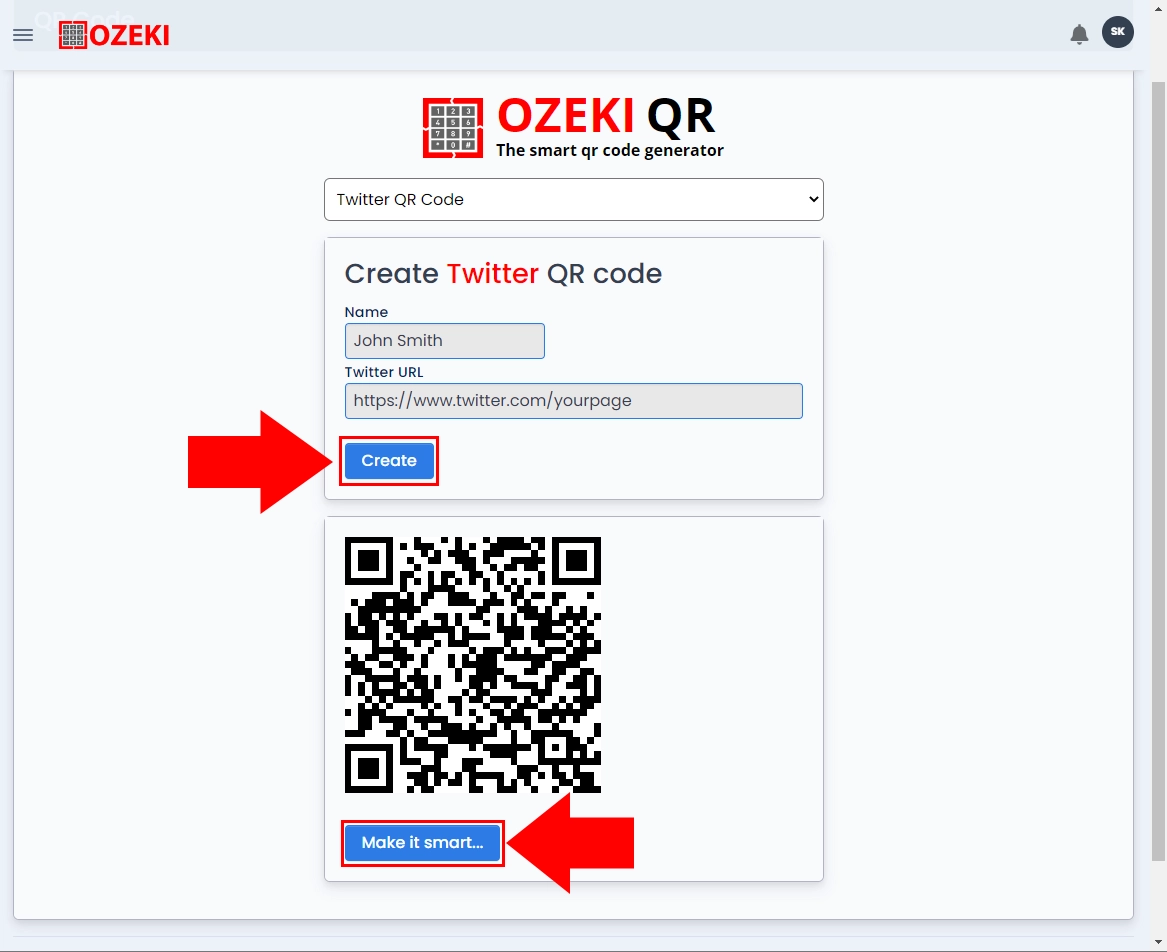
Your Ozeki Twitter QR Code has been successfully generated, and you can now save and use it. Due to its amazing resistance against substantial levels of damage, mobile phone cameras can effectively read QR Codes with up to 25% damage. Smudged parts on paper or miniature prints won't prevent the QR Code from being scanned.
The fact that this Twitter QR Code is static code should not be ignored. Although it serves numerous business aims, it cannot be used for generate leads or open up new company chances. The QR Code can be opened in a bigger size to make easier to read, especially when using the camera on a smartphone.
Exhibiting your Ozeki Twitter QR Code in various public places, where it can be seen by many people, can greatly advantage your business. You have the option to print it on a business card or simply save on your mobile phone, so if you need to rapidly share your Twitter profile with someone, just take it out from your pocket.
In addition, this can help solve different types of marketing tasks because it enables you to measure the number of users who have opened your Twitter profile and generate useful statistics which could serve as a profitable business activity.
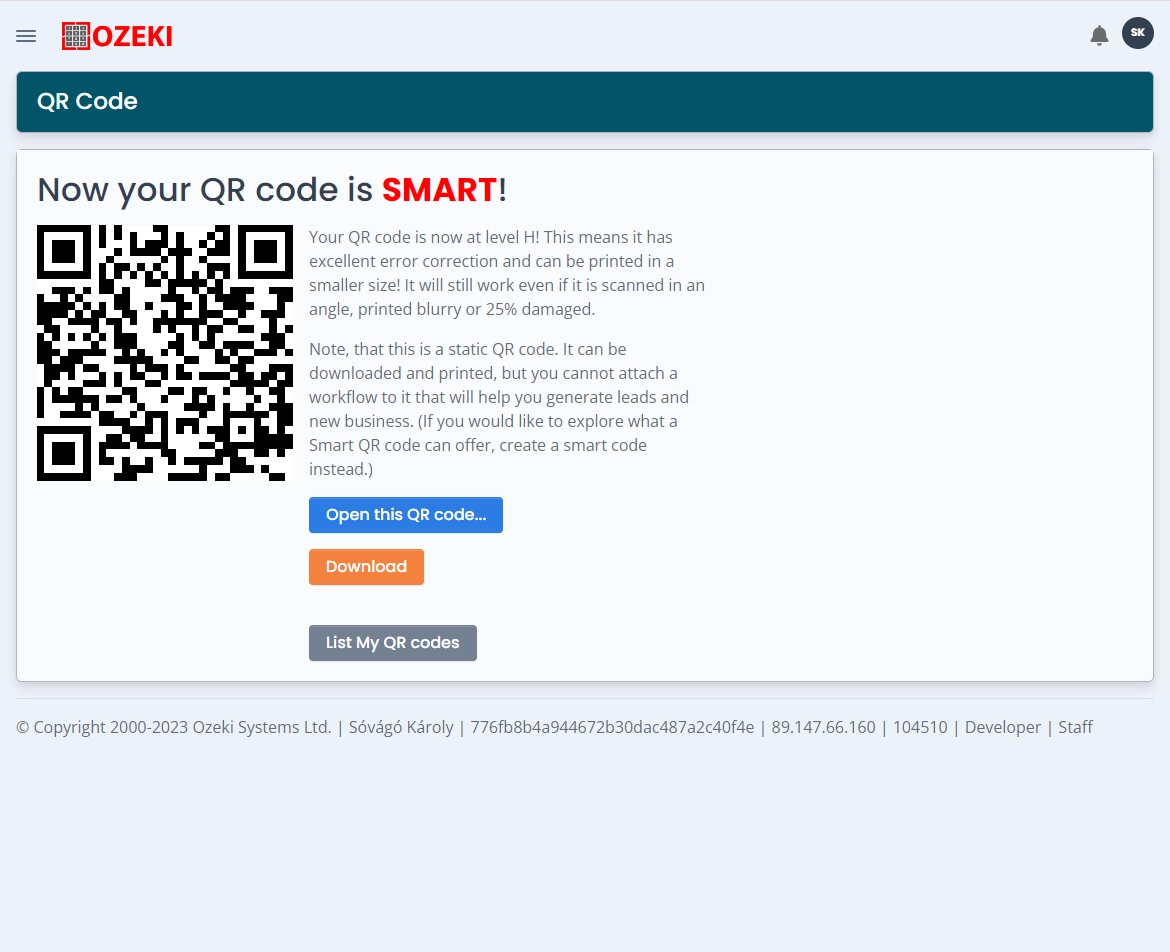
Conclusion
In conclusion, QR codes have become a valuable tool for Twitter users looking to connect and engage with their favorite brands and influencers. By scanning a QR code, users can quickly and easily follow a Twitter account, access exclusive content, or even make a purchase. With the increasing popularity of QR codes on Twitter, businesses and influencers are finding new ways to use this technology to drive engagement and sales. From creating unique and interactive customer experiences to streamlining the process of following an account, Twitter QR Codes provide a convenient and user-friendly way to connect with customers and followers. As the use of QR codes continues to evolve, it is likely that we will see even more innovative ways that Twitter users are utilizing this technology to enhance their Twitter experience. Overall, Twitter QR Codes are a valuable addition to the toolset of any business looking to stay ahead of the curve in the social media space.
More information
- How to generate Smart QR Code
- How to generate URL QR Code
- How to generate SMS QR Code
- How to generate VCard QR Code
- How to generate Event QR Code
- How to generate Phone Number QR Code
- How to generate Email QR Code
- How to generate WiFi QR Code
- How to generate Geo location QR Code
- How to generate Android app QR Code
- How to generate IOS app QR Code
- How to generate Whatsapp QR Code
- How to generate Facebook QR Code
- How to generate Facebook share QR Code
- How to generate Instagram QR Code
- How to generate LinkedIn QR Code
- How to generate Twitter QR Code
- How to generate Twitter tweet QR Code
- How to generate YouTube QR Code
- How to generate Maps QR Code
- How to generate Directions QR Code
- How to generate Text QR Code

 Sign in
Sign in