How to generate Android app QR Code
QR codes can also be used to quickly and easily download and install Android applications. Android QR Code application is a type of QR code that, when scanned with a smartphone, automatically takes the user to the Google Play Store, where they can download and install a specific application. This type of QR code is becoming increasingly popular as a way for businesses and organizations to provide an easy way for customers and prospects to access their mobile application. With Android QR Code application, customers and prospects can simply scan the code with their smartphone and immediately access the application. It's a convenient way for businesses and organizations to promote and distribute their mobile applications, and it's becoming increasingly popular as a way to reach out to people.
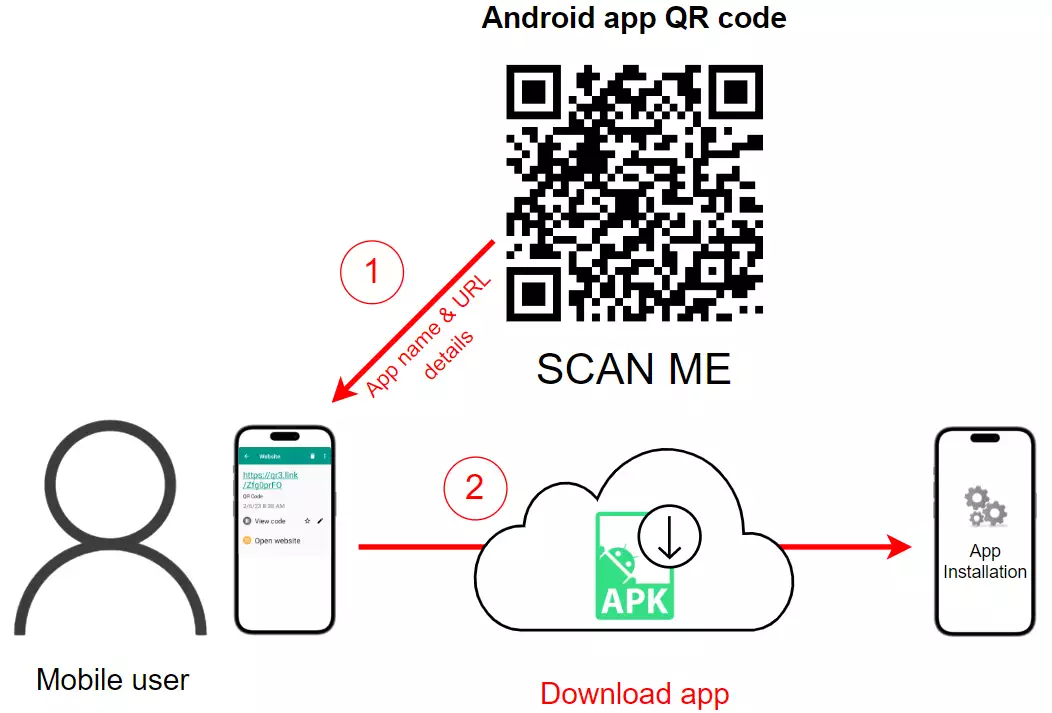
What is an Android app
An Android app is a software application that runs on the Android operating system, which is used on a variety of mobile devices such as smartphones and tablets. The Android operating system is developed and maintained by Google, and it's the most widely used mobile operating system in the world.
Android apps can be downloaded and installed from the Google Play Store, which is the official app store for the Android operating system. Users can browse and download apps from the store, and developers can submit their apps for distribution and monetization.
What is an Android app QR Code
An Android app QR Code, also known as an app download QR code, is a type of QR code that, when scanned with a smartphone, automatically takes the user to the Google Play Store to download and install a specific Android application. It's a way for businesses and organizations to provide an easy way for customers and prospects to access their mobile application by simply scanning the QR code. This type of QR code can be printed on brochures, posters, business cards, or any other marketing materials and when scanned, it opens the Google Play Store on the user's device and directs them to the specific application's page.It's a convenient way for businesses and organizations to promote and distribute their mobile applications, and it's becoming increasingly popular as a way to reach out to people.
How to generate Android app QR Code
To generate Android app QR Code
- Bring up the https://ozekiqr.com/ website
- Find the Smart QR Code Generator
- Select the Android app QR Code option from the given list
- Provide Android app details
- Procreate with "Create" button
- Validate with "Make it smart..." button
- Open the Android app QR Code
- Write a short description
- Save your changes
- Download, print or scan your Android app QR Code
- Enjoy the functions of Ozeki Android app QR Code
Before starting, you have to create a personal account on the MyOzeki.com website. Log into your account, then select the "QR Code" option from the Favorites menu. This will launch a smart QR Code generator where you can create your own Ozeki Android app QR Code. Or as an alternative, load the ozekiqr.com website and complete the instructions, mentioned previously. Choose the "Android app QR Code" type from the given drop-down list.
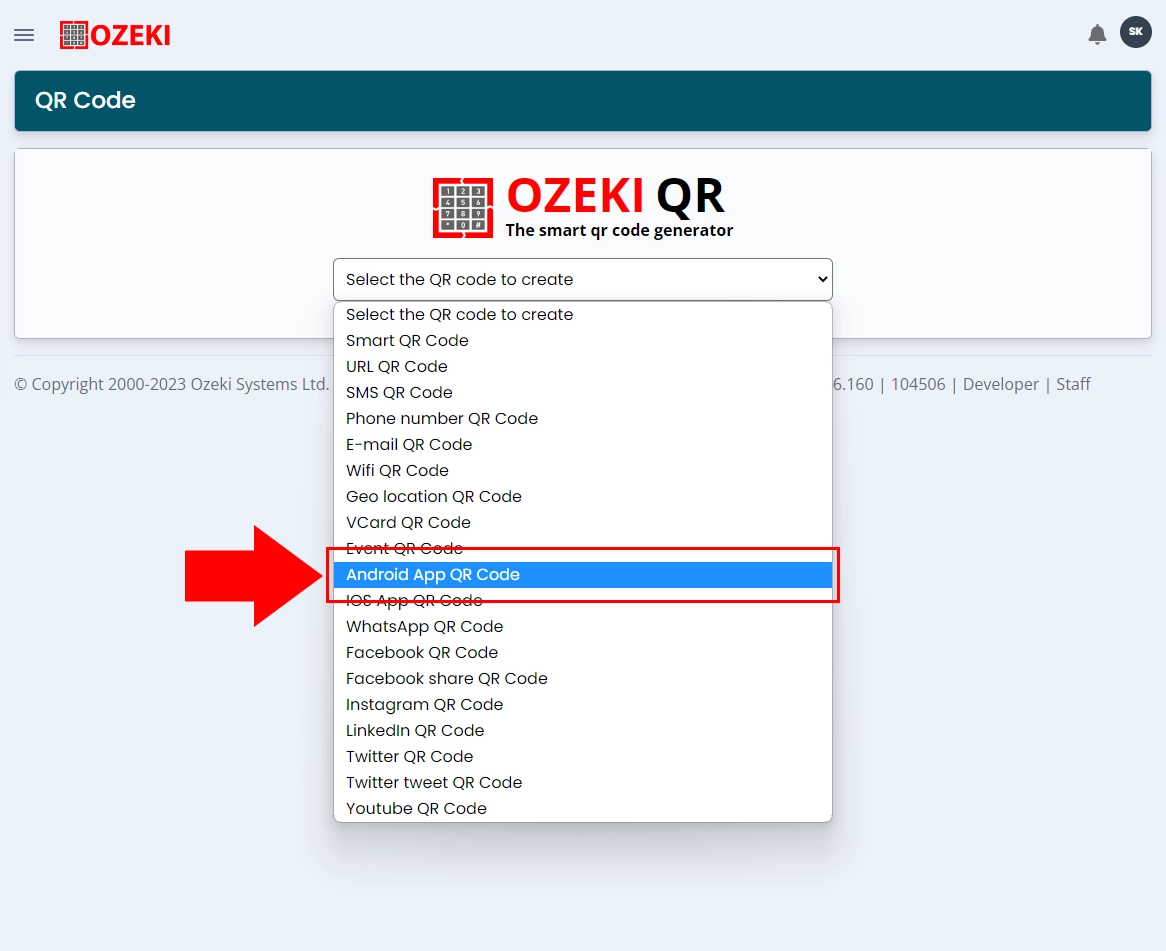
In order to build your Android app QR Code, you need to specify the details of the Android app that you want to show up. Enter the name of it to the "Name" cell then fill out the "Android app URL" field with the corresponding data of the application.
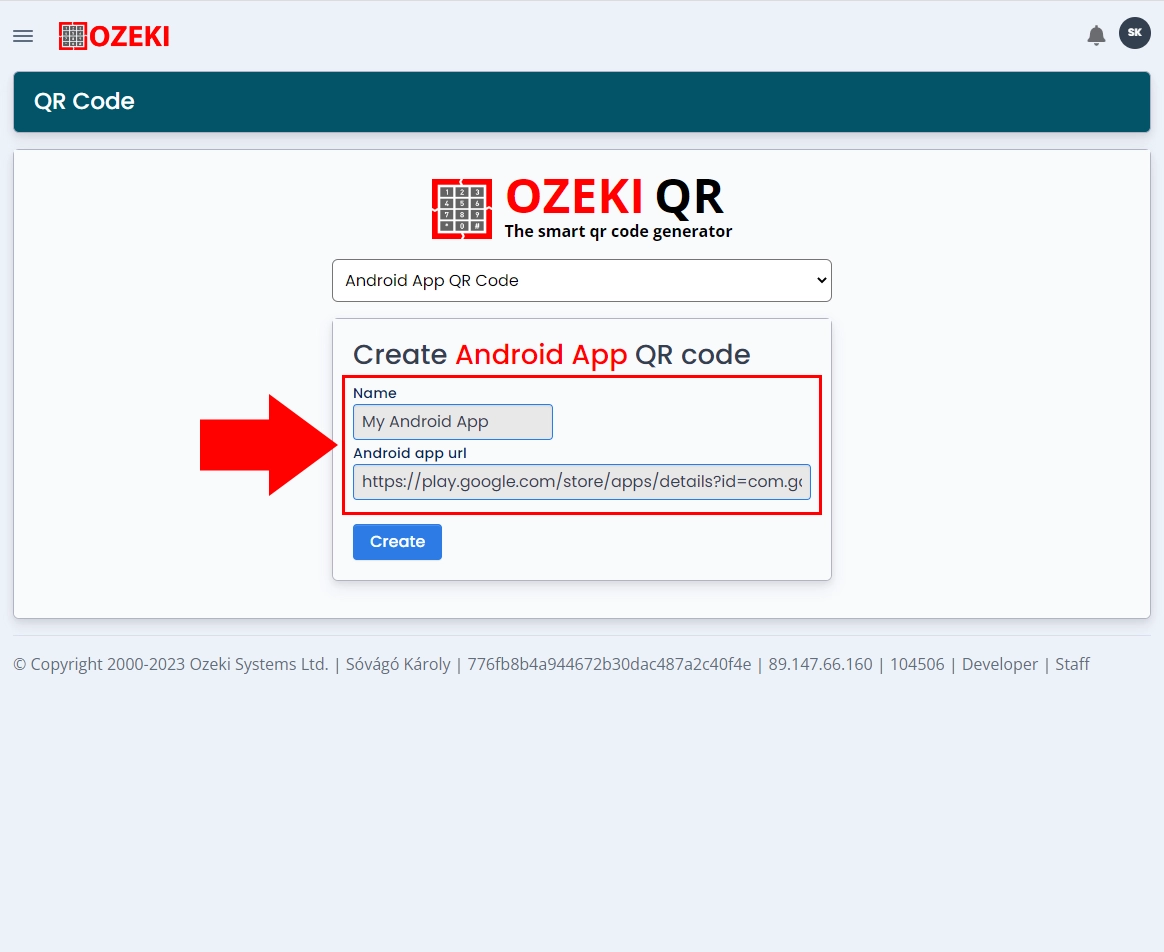
If you are done entering the data, then click on the "Create" button at the bottom to generate your Ozeki Android app QR Code. The QR Code will appear at the bottom of the page, which you can validate by clicking on the "Make it smart..." button.
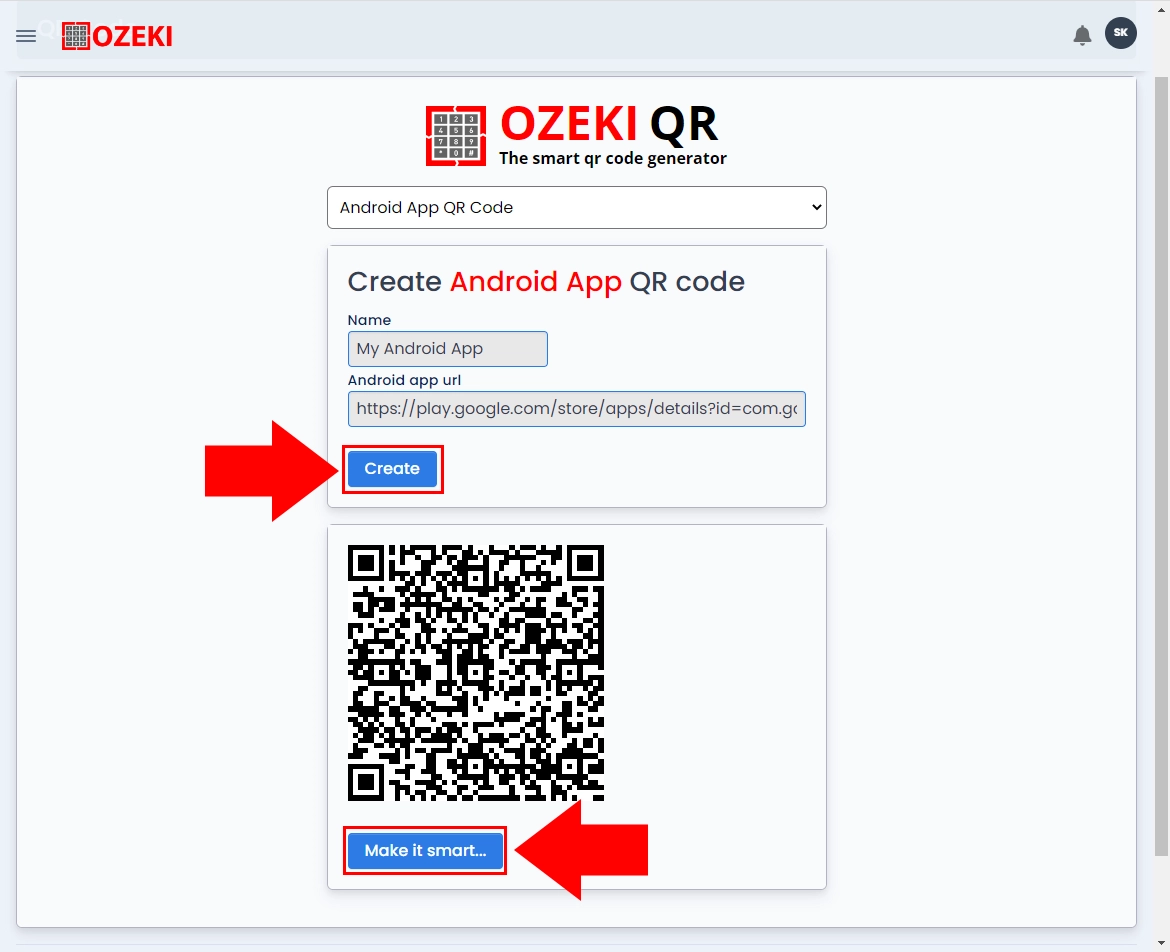
Now, you can use your Ozeki Android app QR Code to ease the way of downloading the application connected to your business. Despite smudges on the paper or a smaller size of copy, the scanning process of your QR Code will continue smoothly due to its advanced error correction capabilities. Mobile phone cameras are capable of scanning QR Codes with up to 25% damage, thanks to that the Android app QR Code can withstand various adverse conditions.
While the Ozeki Android app QR Code serves multiple business purposes, it is important to note that although it is a static QR Code, it cannot function as a supplementary device that can be connected to workflows for lead generation or initiating new ventures.
By enlarging it, you provide the opportunity for effortless scanning, thereby encouraging a greater number of individuals to download your Android application. You can display your Ozeki Android app QR Code at various suitable spots where mass of people can conveniently scan it.
Additionally, it offers the possibility to fulfill various marketing aims by providing access to valuable data on the number of people who have scanned your Ozeki Android app QR Code .
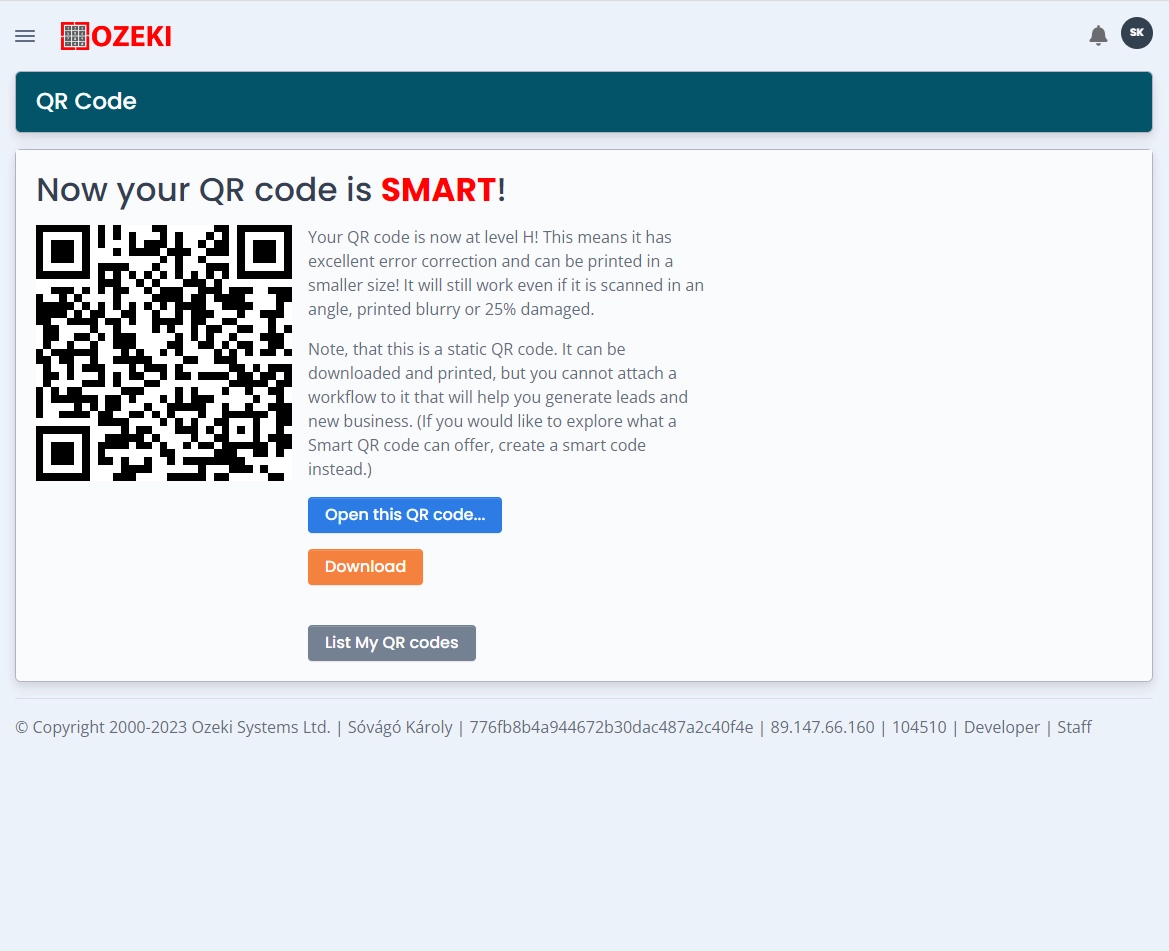
Conclusion
In conclusion, QR codes can be a useful tool for businesses and organizations to promote and distribute their Android applications. Android app QR Codes, also known as app download QR codes, are a type of QR code that, when scanned with a smartphone, automatically takes the user to the Google Play Store to download and install a specific Android application. This type of QR code can be printed on brochures, posters, business cards, or any other marketing materials and make it easy for customers and prospects to access the application. With this type of QR code, businesses and organizations can provide an easy and convenient way for customers and prospects to download and install their mobile application. As the Android operating system is the most widely used mobile operating system in the world, QR codes are becoming an increasingly popular and effective way for businesses to connect with their customers and provide them with easy access to their mobile application.
More information
- How to generate Smart QR Code
- How to generate URL QR Code
- How to generate SMS QR Code
- How to generate VCard QR Code
- How to generate Event QR Code
- How to generate Phone Number QR Code
- How to generate Email QR Code
- How to generate WiFi QR Code
- How to generate Geo location QR Code
- How to generate Android app QR Code
- How to generate IOS app QR Code
- How to generate Whatsapp QR Code
- How to generate Facebook QR Code
- How to generate Facebook share QR Code
- How to generate Instagram QR Code
- How to generate LinkedIn QR Code
- How to generate Twitter QR Code
- How to generate Twitter tweet QR Code
- How to generate YouTube QR Code
- How to generate Maps QR Code
- How to generate Directions QR Code
- How to generate Text QR Code

 Sign in
Sign in