How to generate URL QR Code
QR codes have been widely used as a way to quickly and easily access URLs. QR codes can be scanned with a smartphone or tablet camera and automatically direct the user to a specific website, landing page or online content. QR code URLs are becoming increasingly popular as a way for businesses and organizations to provide easy access to their online presence such as their website, online store, or social media profiles. These codes can be printed on brochures, posters, business cards, or any other marketing materials, and when scanned, they open the browser on the device and takes the user directly to the website or landing page.
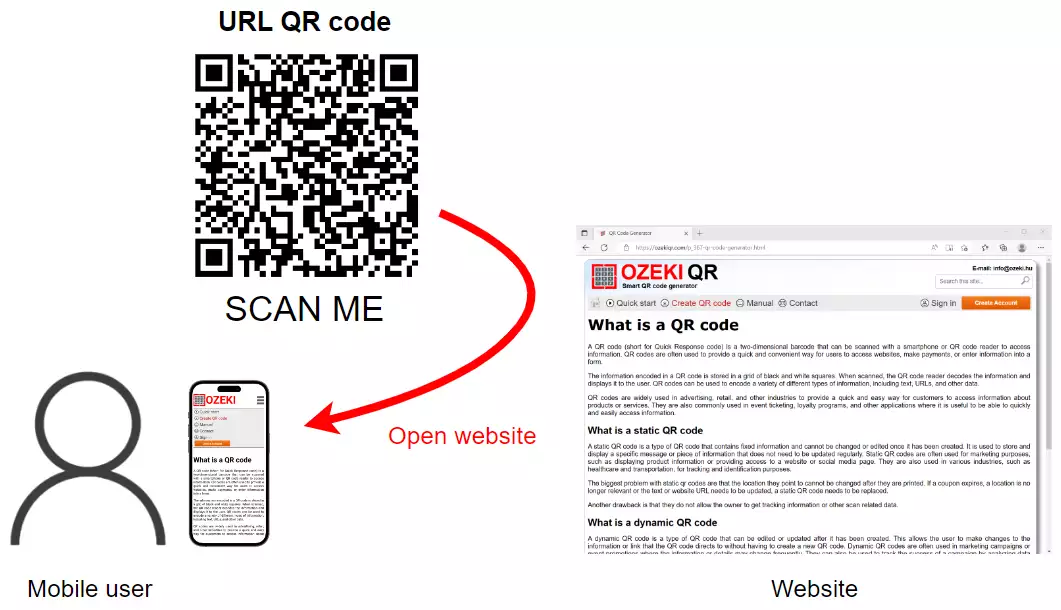
What is a URL
URL stands for "Uniform Resource Locator". It is the address of a specific webpage or file on the internet. A URL is used to locate and access web pages and other resources on the internet, it's what you put in the address bar of your browser to access a webpage. It typically starts with "http://" or "https://" and then contains the domain name of the website, along with any specific page or file on that website. For example, the URL for Google's homepage is "https://www.google.com".
What is a URL QR Code
A URL QR Code, also known as a website QR code, is a type of QR code that, when scanned with a smartphone or tablet, automatically directs the user to a specific website or webpage. It contains a URL (Uniform Resource Locator) that can be encoded in the QR code and when scanned, it opens the device's browser and takes the user directly to the website or landing page. These codes can be printed on brochures, posters, business cards, or any other marketing materials, making it easy for customers to find your online presence and navigate through your website, online store, or social media profiles. It's a convenient way for businesses and organizations to provide easy access to their online content and make it simple for customers to find and engage with their brand.
How to generate URL QR Code (Easy steps)
To generate an URL QR Code
- Open https://ozekiqr.com/
- Access the Smart QR Code Generator
- Choose the "URL QR Code" type from the drop-down list
- Enter your website's unique URL Code into the URL box
- Generate the Ozeki URL QR Code
- Validate with the "Make it smart..." button
- Open this QR Code
- Write a description
- Save changes
- Download, print or scan your URL QR Code
- Check the advantages of Ozeki URL QR Code
To generate an URL QR Code
Your first task is to register a personal account at the MyOzeki.com website. Log into your account, then select the "QR Code" option from the Favorites menu. Or open the ozekiqr.com website. By clicking on it, a smart QR Code generator will show up. Choose the "URL QR Code" type from the drop-down list.
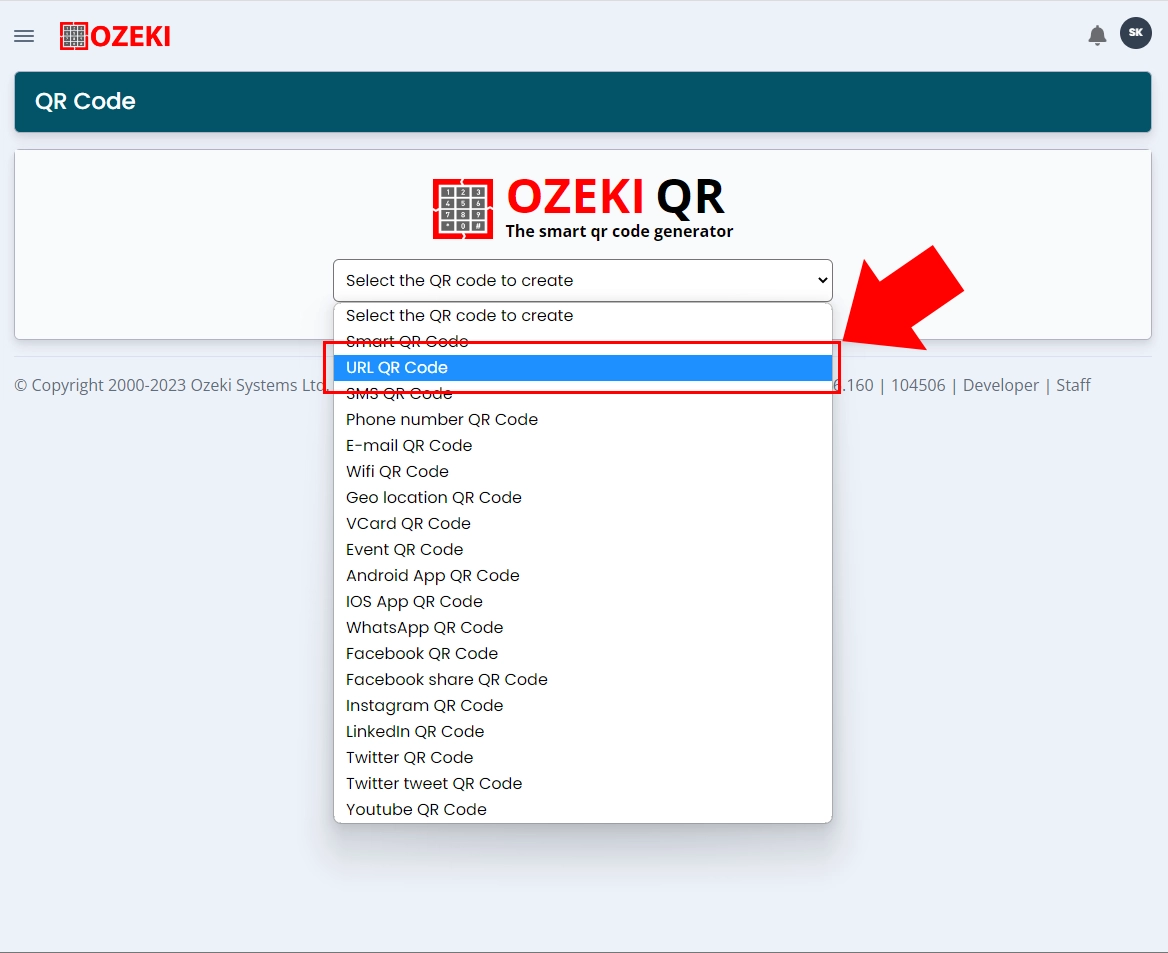
Now, you have to type your website's unique URL code into the Url box. This is needed, because this URL directs the visitors to your page by scanning your Smart QR Code.
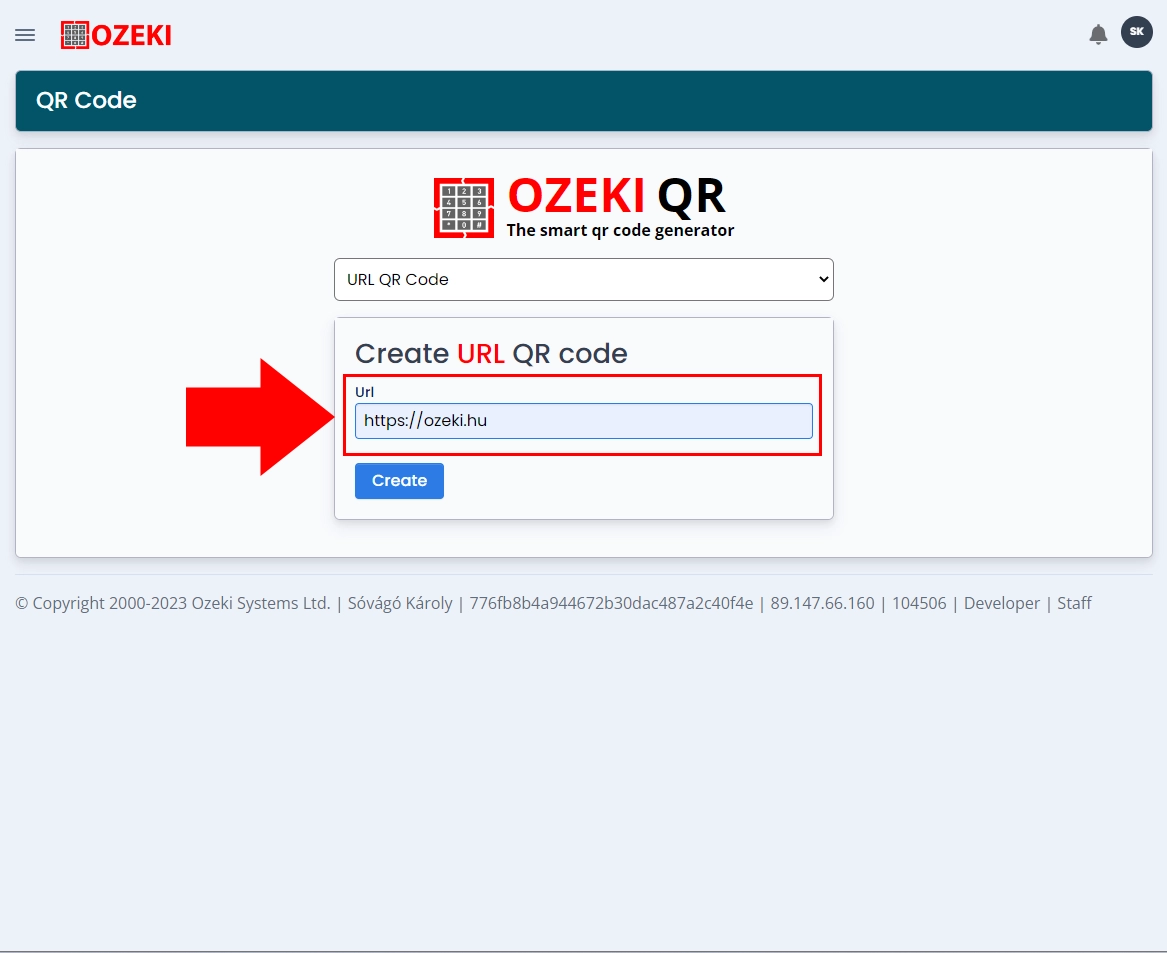
As soon as you fill out the URL box, click on the "Create" button, highlighted in
blue.
Your unique Ozeki Smart QR Code has been created. You can see your QR Code now.
In order to stand up the connection, you need to click on the "Make it smart.."
button at the bottom of the generator page.
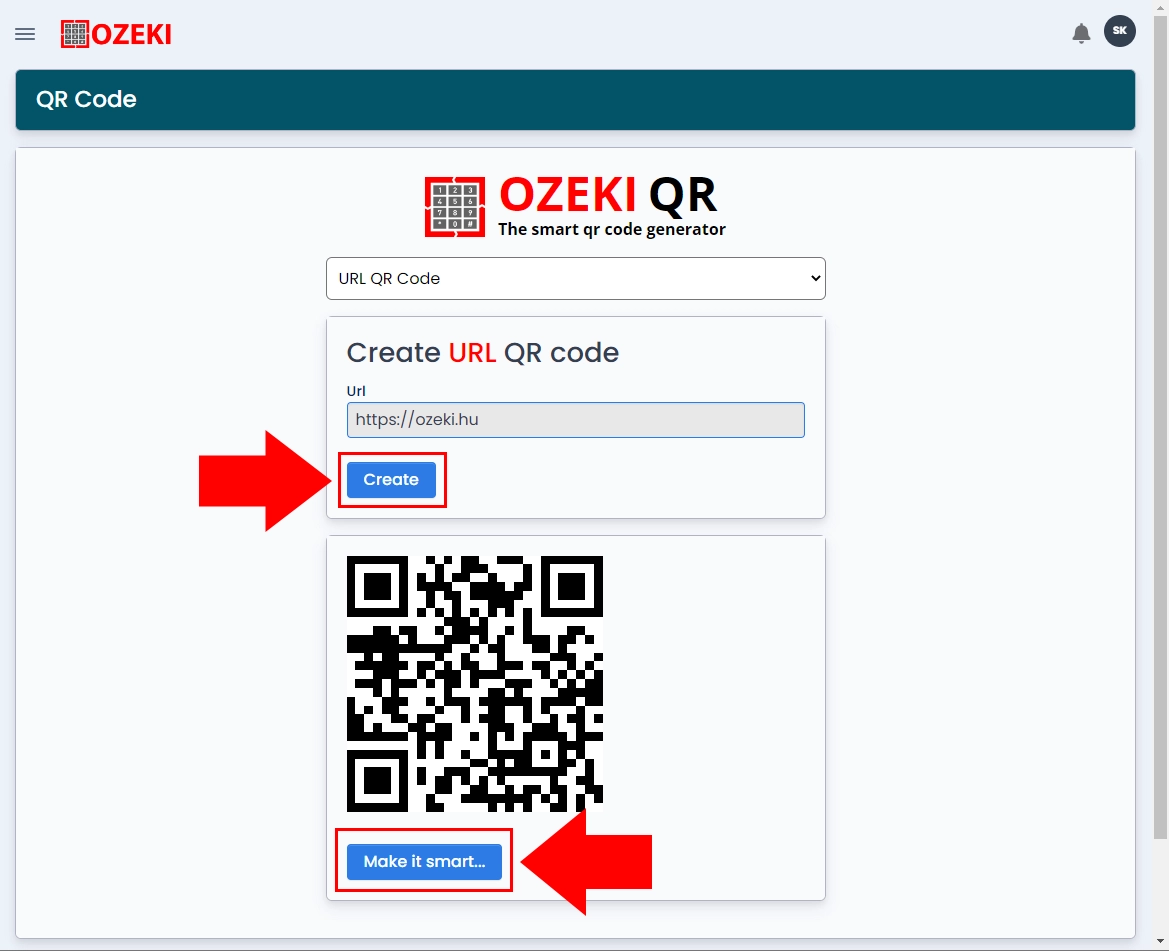
By clicking on the "Make it smart..." button, your Ozeki Smart URL Code reaches that level where you can use it effectively. It contains such great characteristics like it's error correction is on a high level, so it won't cause any difficulty if the QR Code is damaged at 25% or it is scanned in an printed blurry paper.
You can share it, save it or even print it in a smaller size.
By clicking on the "Open this QR Code" button below, it shows you the QR Code in
a bigger size, that ease the process of scanning.
You can also download it, so it can be saved for your future meetings where you
need a contact info as soon as possible. You can place it also in public places
where many people attend, so they can scan it easily if they are interested in.
You have to consider the fact that it is a static QR Code, so it can be used for many purposes, like downloading, printing, but it cannot attach a workflow to it that will help you generate leads or new businesses.
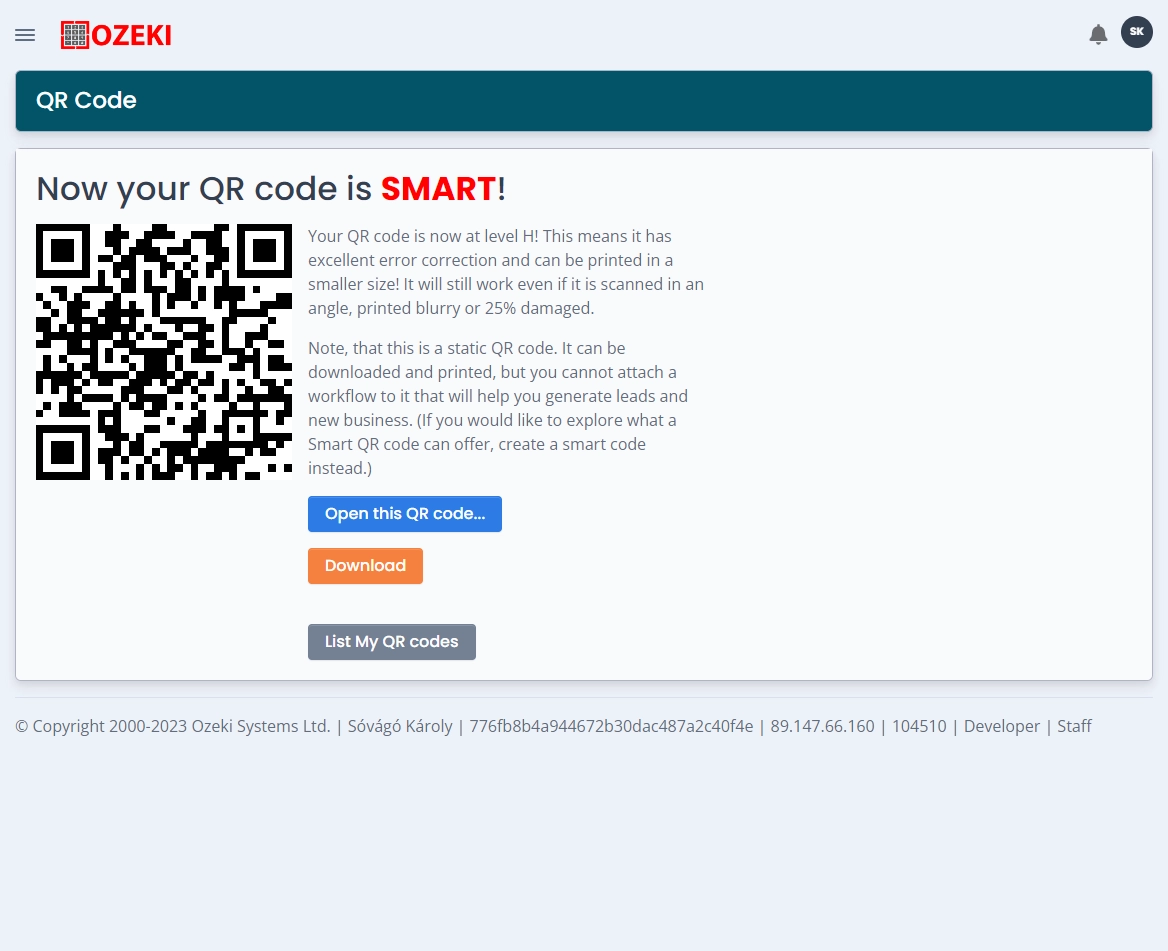
Conclusion
In conclusion, URL QR Codes are a convenient and efficient way for businesses and organizations to provide easy access to their online presence. They allow customers to quickly and easily access a specific website or webpage by scanning a code with a smartphone or tablet. These codes can be printed on a variety of marketing materials, making it simple for customers to find and engage with a brand's online content. As more and more business and transactions are done online, URL QR Codes are becoming an increasingly popular and effective way for businesses to connect with their customers and provide them with easy access to their online presence. QR codes can also be used to drive website traffic, increase engagement, and improve customer experience. Overall, URL QR Codes are a valuable tool for businesses looking to expand their online reach and improve their customer engagement.
More information
- How to generate Smart QR Code
- How to generate URL QR Code
- How to generate SMS QR Code
- How to generate VCard QR Code
- How to generate Event QR Code
- How to generate Phone Number QR Code
- How to generate Email QR Code
- How to generate WiFi QR Code
- How to generate Geo location QR Code
- How to generate Android app QR Code
- How to generate IOS app QR Code
- How to generate Whatsapp QR Code
- How to generate Facebook QR Code
- How to generate Facebook share QR Code
- How to generate Instagram QR Code
- How to generate LinkedIn QR Code
- How to generate Twitter QR Code
- How to generate Twitter tweet QR Code
- How to generate YouTube QR Code
- How to generate Maps QR Code
- How to generate Directions QR Code
- How to generate Text QR Code

 Sign in
Sign in