How to generate Geo location QR Code
QR codes can also be used to store and share geographic location information. Geo-location QR Code is a type of QR code that, when scanned with a smartphone, automatically provides the user with the latitude and longitude coordinates of a specific location. This type of QR code is becoming increasingly popular in a variety of settings, such as real estate, tourism, and event planning, as it provides a fast and easy way for businesses and organizations to share location information with customers and prospects. With Geo location QR code, customers and prospects can easily access the location information and navigate to the location using their device's mapping application. This type of QR code can also be used to open a map and display the location, making it easy for users to find the location.
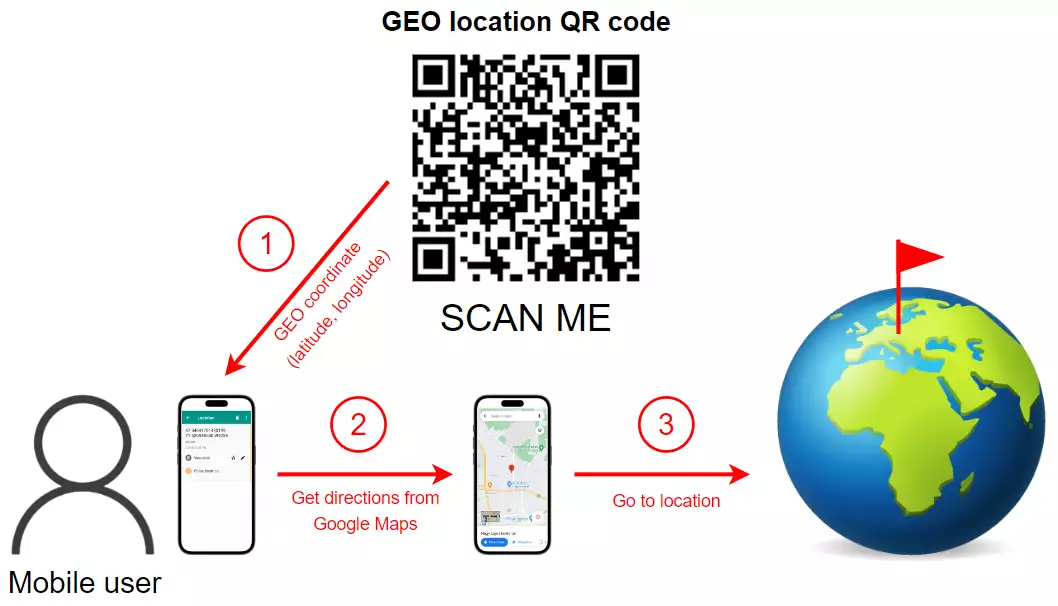
What is Geo location
Geo location stands for geographic location. It refers to the physical location of an object or person, typically determined using a combination of technologies such as GPS, IP address, and cellular triangulation. This technology is used to identify the geographic location of a device, such as a smartphone or tablet, in order to provide location-based services such as mapping, navigation, and location-based advertising.
What is Geo location QR Code
In the context of QR code, Geo location QR Code is a type of QR code that contains the latitude and longitude coordinates of a specific location, when scanned with a smartphone it automatically displays the location in the device's mapping application. This type of QR code is commonly used in real estate, tourism, and event planning, as it provides a fast and easy way for businesses and organizations to share location information with customers and prospects.
How to generate Geo location QR Code
To generate Geo location QR Code
- Open the https://ozekiqr.com/ website
- Bring up the Smart QR Code Generator
- Choose the Geo location QR Code option from the list
- Provide location details at the form
- Generate with "Create" button
- Validate with "Save..." button
- Open this Geo location QR Code
- Summarize a brief description
- Save your changes
- Download, print or scan your Geo location QR Code
- Apply the provided opportunities
Before starting, you have to create a personal account on the MyOzeki.com website. Log into your account, then select the "QR Code" option from the Favorites menu. This will launch a smart QR Code generator where you can create your own Ozeki Geo location QR Code. Choose the "Geo location QR Code" type from the given drop-down list. Or as an alternative, load the ozekiqr.com website and complete the instructions, mentioned previously.
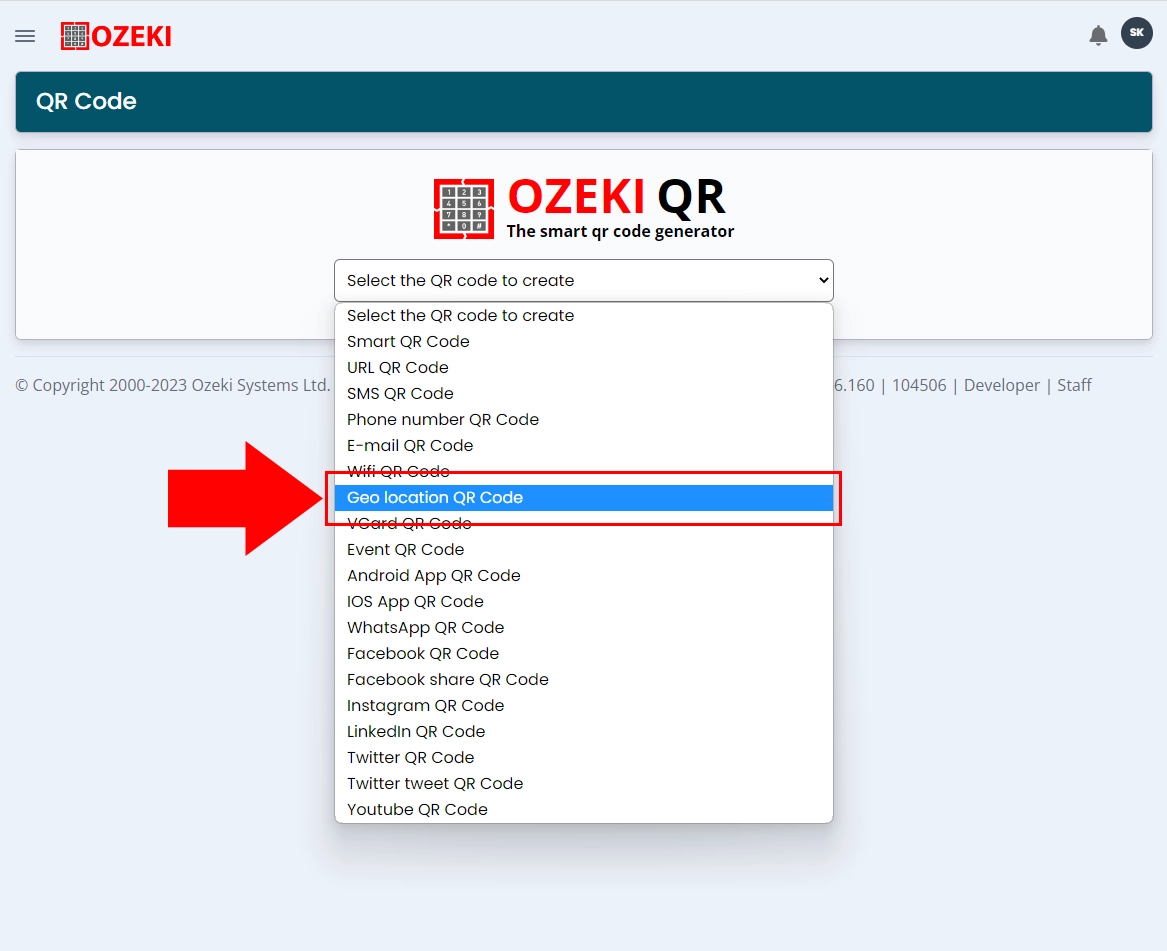
Within the next part of the process you have to add the details of the location that you want to be appeared by scanning the QR Code. Type the name of it, the latitude and longitude to the certain fields.
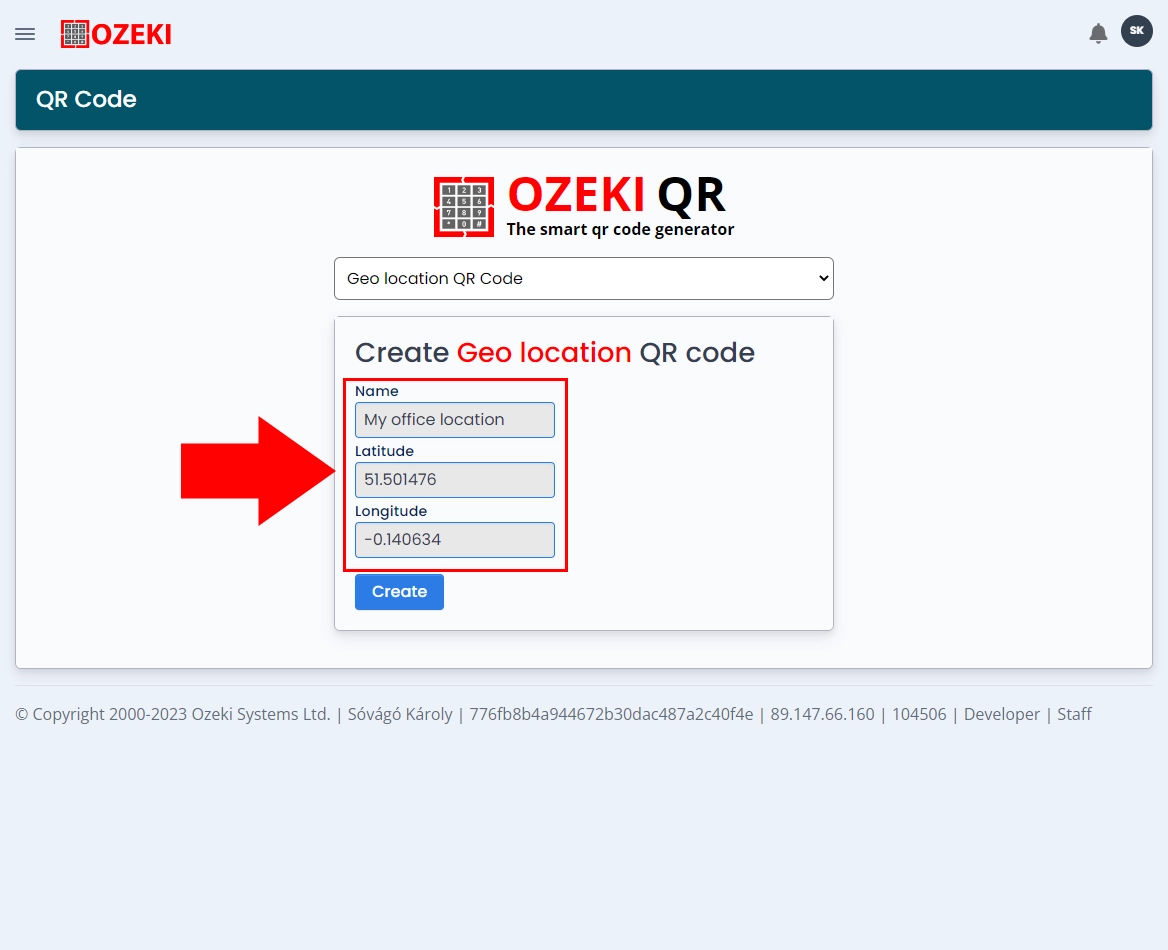
If you are done entering the data, then click on the "Create" button at the bottom to generate your Ozeki Geo location QR Code. The QR Code will appear at the bottom of the page, which you can save by clicking on the "Save..." button.
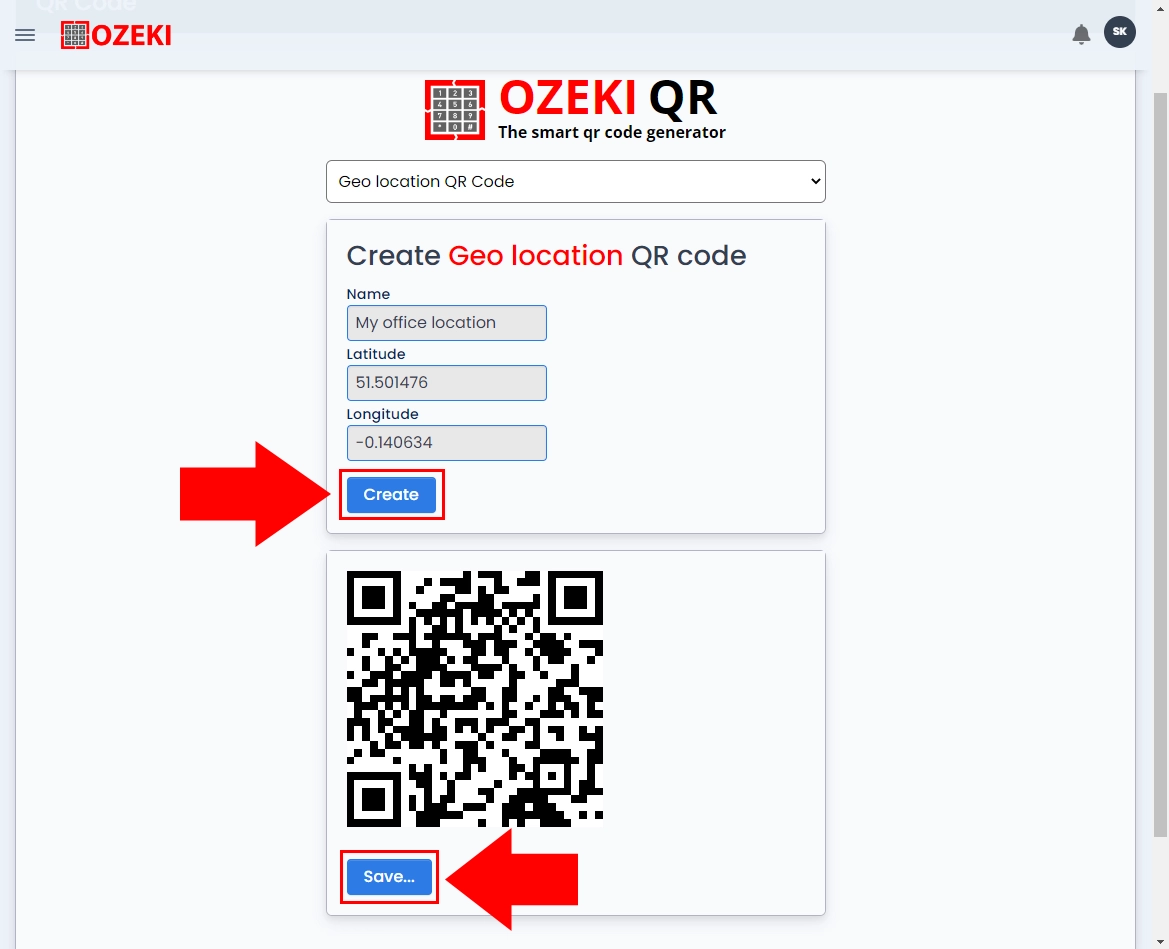
Now, you can use your Ozeki Geo location QR Code to make your business easier to find. Even if your QR Code is printed on a smudged piece of paper or is in a smaller form, the scanning will proceed without any difficulties thanks to it's high level of error correction. A mobile phone cameras can scan the QR Code that has a 25% damage, because the Geo location QR Code can endure a high amount of harmful effects.
However, the Ozeki Geo location QR Code can be used for a wide range of business purposes, you need to take in mind that even it is a static QR Code but cannot be an supplementary device to which you could connect workflow in order to create leads or start new enterprises.
You have the option to enlarge it, allowing effortless scanning, or to download and save it to your map's previous directions. You can showcase your Ozeki Geo location QR Code at various suitable spots where many individuals can conveniently scan it.
Moreover, it has the potential to serve multiple marketing purposes as it grants you the opportunity to access valuable statistics regarding the number of individuals who have scanned your Ozeki Geo location QR Code.
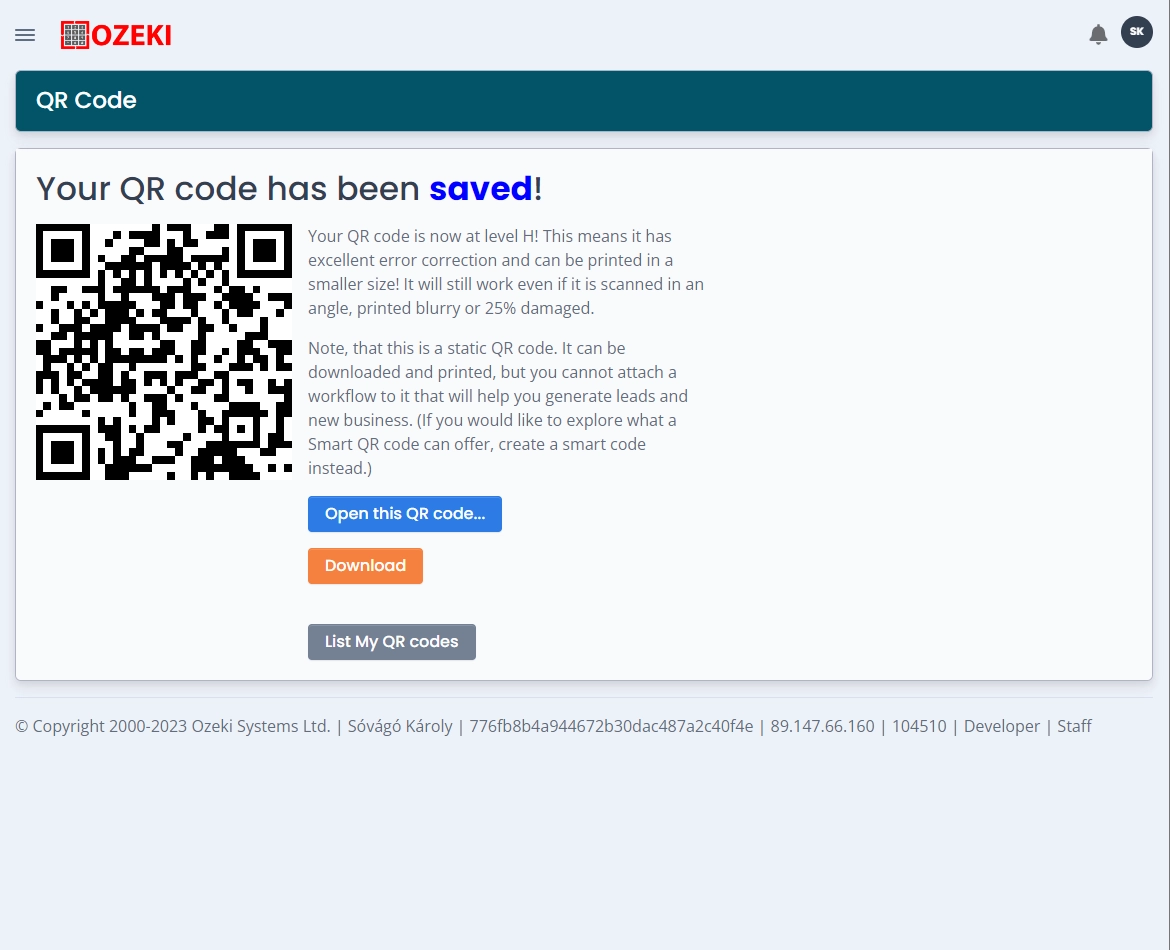
Conclusion
In conclusion, QR codes can be a useful tool for businesses and organizations to provide location information to their customers and prospects. Geo location QR Codes, also known as location QR codes, are a type of QR code that contains the latitude and longitude coordinates of a specific location. When scanned with a smartphone, it automatically displays the location in the device's mapping application. This type of QR code can be useful in various settings, such as real estate, tourism and event planning, as it provides a fast and easy way for businesses and organizations to share location information with customers and prospects. With this type of QR code, customers and prospects can easily access the location information and navigate to the location using their device's mapping application, making it easy for them to find the location. Overall, Geo location QR Codes are a valuable tool for businesses and organizations looking to provide location information in a fast and easy way to their customers and prospects.
More information
- How to generate Smart QR Code
- How to generate URL QR Code
- How to generate SMS QR Code
- How to generate VCard QR Code
- How to generate Event QR Code
- How to generate Phone Number QR Code
- How to generate Email QR Code
- How to generate WiFi QR Code
- How to generate Geo location QR Code
- How to generate Android app QR Code
- How to generate IOS app QR Code
- How to generate Whatsapp QR Code
- How to generate Facebook QR Code
- How to generate Facebook share QR Code
- How to generate Instagram QR Code
- How to generate LinkedIn QR Code
- How to generate Twitter QR Code
- How to generate Twitter tweet QR Code
- How to generate YouTube QR Code
- How to generate Maps QR Code
- How to generate Directions QR Code
- How to generate Text QR Code

 Sign in
Sign in