How to generate YouTube QR Code
QR codes are becoming a popular tool for YouTube users to discover and watch videos. By scanning a YouTube QR Code, users can quickly and easily access a video, subscribe to a channel, or even access exclusive content. With the increasing adoption of QR codes on YouTube, businesses and creators are finding new ways to use this technology to drive engagement and increase their reach on the platform.
What is YouTube
YouTube is a video-sharing platform where users can upload, share, and view videos. The site was created in 2005 and is now owned by Google. YouTube allows users to create and upload their own videos, as well as watch, rate, comment on, and share videos created by other users. The platform also includes a search function, which allows users to find videos on a wide variety of topics. YouTube is widely used for entertainment, education, and marketing purposes. It has become one of the most popular websites on the internet and is available in over 100 countries and 80 languages.
What is YouTube QR Code
What is YouTube QR Code refers to a type of QR code that can be used to quickly and easily access a video, subscribe to a channel, or even access exclusive content on the YouTube platform. YouTube users can scan these codes using their smartphone camera, and they will be taken directly to the video or channel associated with the code. YouTube QR Codes can be used by businesses, creators, and individuals to promote their videos, increase their reach, and make it easy for people to access and subscribe to their content on the platform.
How to generate YouTube QR Code
To generate YouTube QR Code
- Load the https://ozekiqr.com/ website
- Select the Smart QR Code Generator
- Choose the YouTube QR Code option from the given list
- Fill with required details the given fields
- Press the "Create" button to produce the QR code
- Verify by selecting the "Make it smart..." button
- Open this QR Code
- Furnish a description
- Save the changes
- Download, print or scan your Ozeki YouTube QR Code
- Get acquainted with the various advantages of YouTube QR Code
Your first task is to create a personal account at the MyOzeki.com website. At the Favorites menu select the "QR Code" option that will bring up a new page, including the Smart QR Code selection form. In this form, you can see various types of QR codes that you can select. Choose the "YouTube QR Code" option from the drop-down list. As an alternative, load the ozekiqr.com website and complete the instructions, mentioned previously.
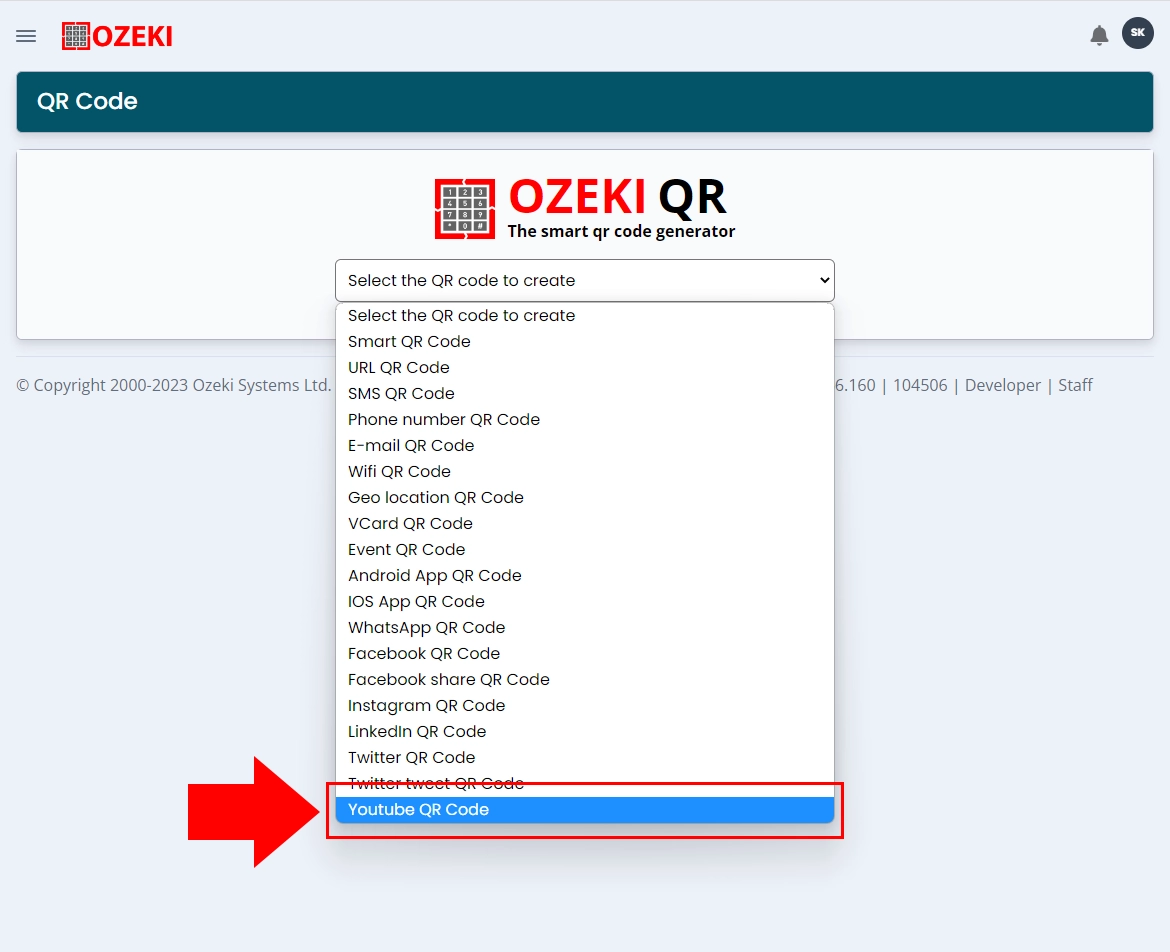
Now, you need to provide some essential deatils about the content that your YouTube QR Code will contain. Enter the name of the video and the YouTube video's URL that are connected with the QR code.
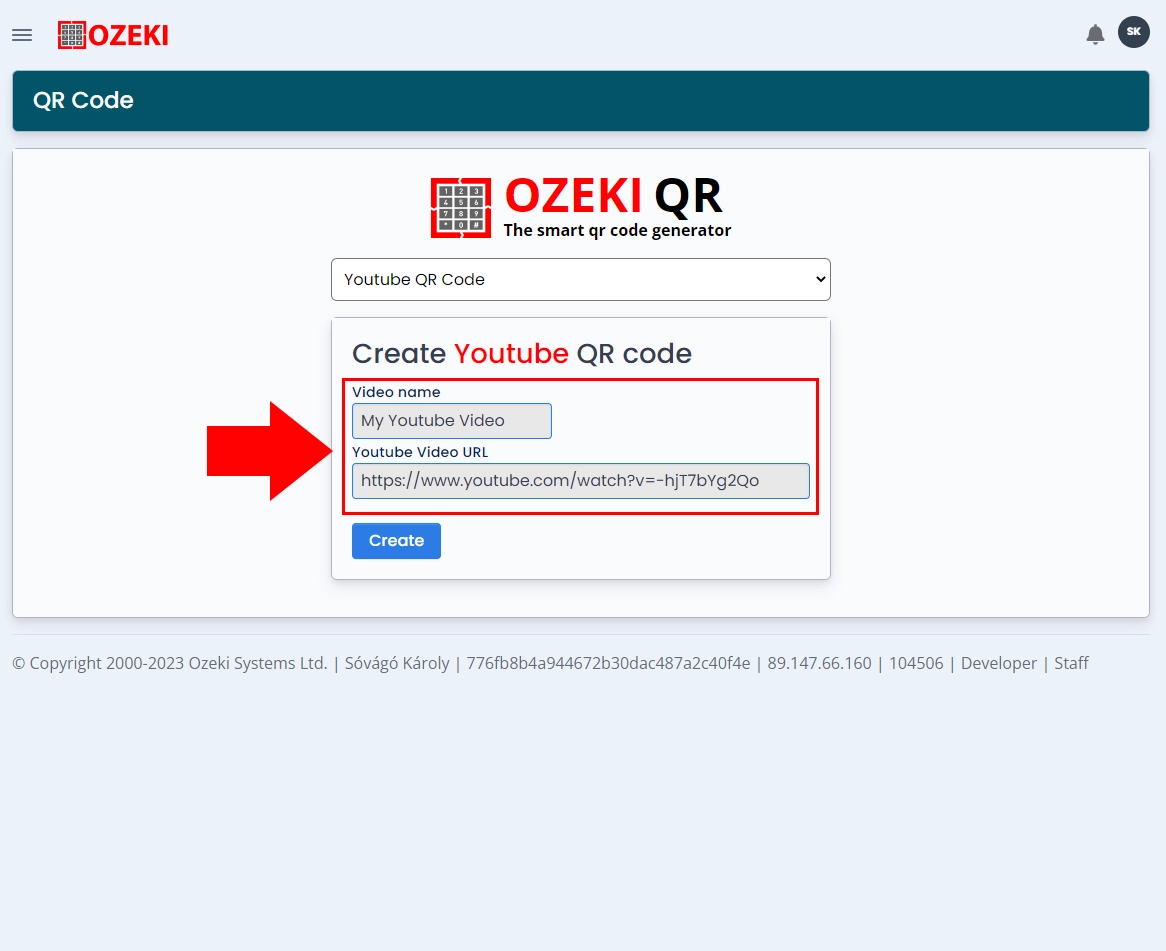
If you are done with entering the data, then click on the "Create" button at the bottom to generate your Ozeki YouTube QR Code. The QR Code will appear at the bottom of the page, which you can validate by clicking on the "Make it smart..." button.
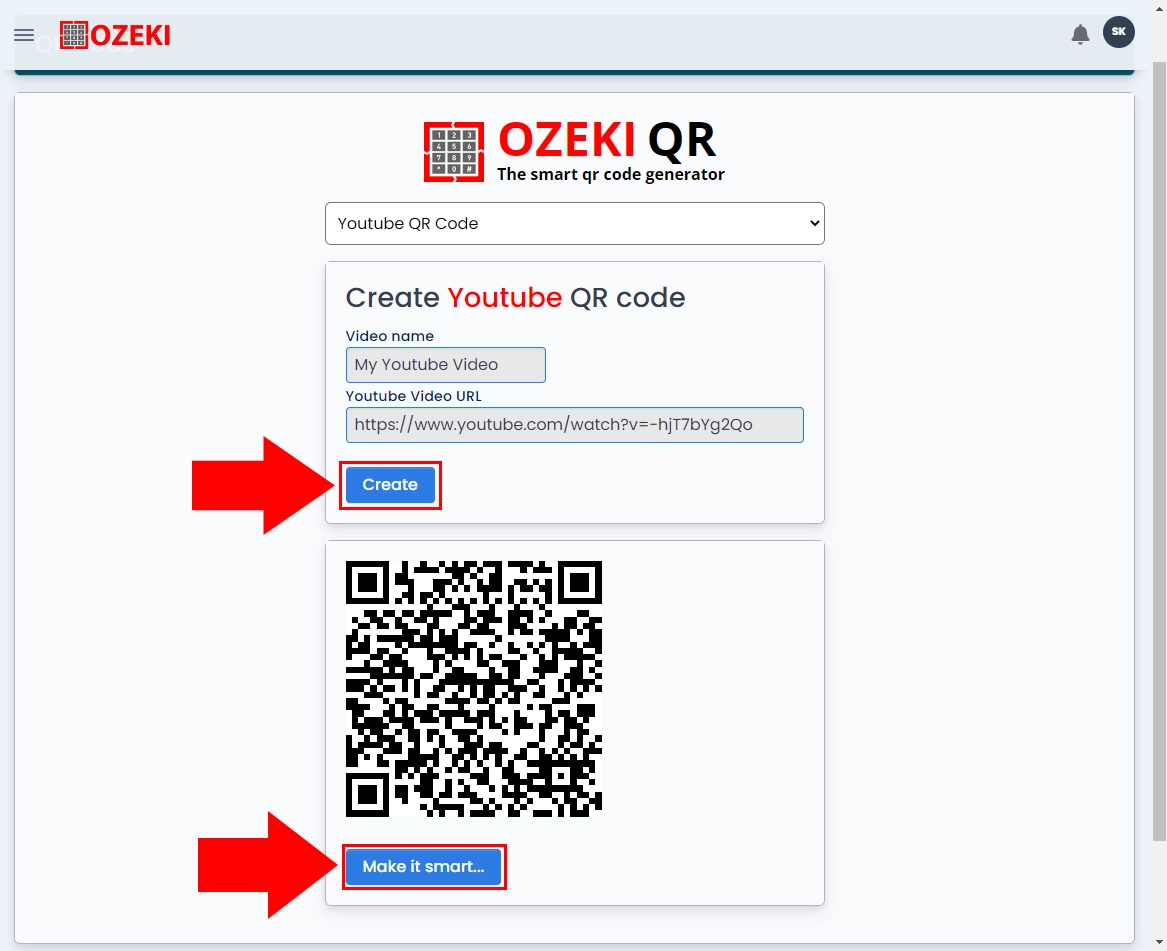
Your Ozeki YouTube QR Code is ready to use. Mobile phone cameras can effortlessly scan a QR Code even if it has suffered up to 25% damage, thanks to its remarkable resilience to such impairments. The QR Code has an advanced error correction, so it won't cause any problem if there are blurry spots on the paper or it is in a quite small print.
However, it serves multiple business purposes, it is important to note that although it is a static QR Code, it cannot function as a supplementary device that can be connected to workflows for lead generation or initiating new ventures.
You can enlarge the QR Code, so it proves to be scanned without any effort. Placing your Ozeki YouTube QR Code in appropriate places might prove advantageous, as large crowds of people may easily see and scan it.
It also gives you the opportunity to accomplish a variety of marketing objectives by providing you with useful information regarding the number of users who have scanned your Ozeki YouTube QR Code.
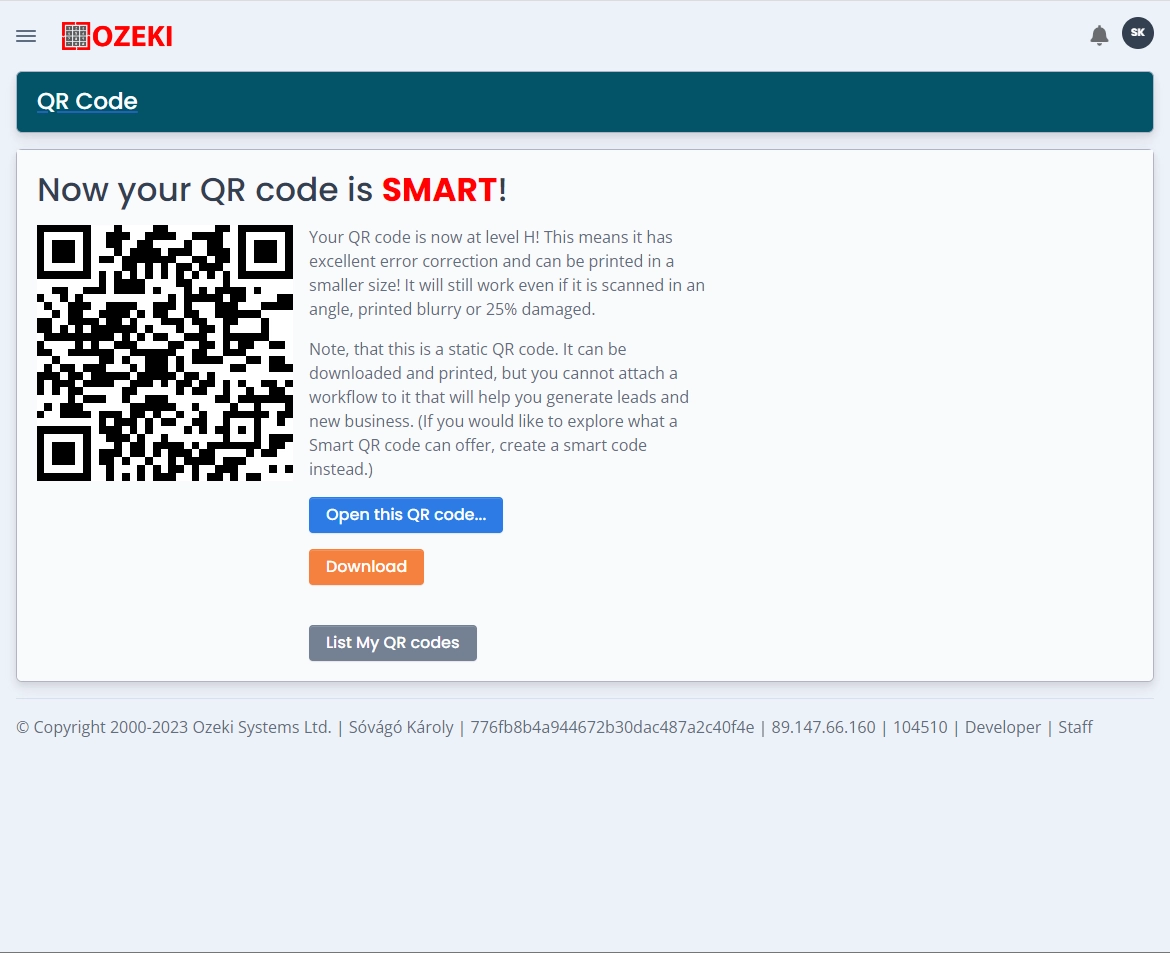
Conclusion
In conclusion, QR codes have become a valuable tool for YouTube users looking to discover and watch videos. By scanning a YouTube QR Code, users can quickly and easily access a video, subscribe to a channel, or even access exclusive content. With the increasing adoption of QR codes on YouTube, businesses and creators are finding new ways to use this technology to drive engagement and increase their reach on the platform. QR codes provide a convenient and user-friendly way for people to discover and subscribe to channels and videos on YouTube. As the use of QR codes continues to evolve, it is likely that we will see even more innovative ways that YouTube users are utilizing this technology to enhance their YouTube experience. Overall, YouTube QR Codes are a valuable addition to the toolset of any business or individual looking to increase their reach and engagement on the platform.
More information
- How to generate Smart QR Code
- How to generate URL QR Code
- How to generate SMS QR Code
- How to generate VCard QR Code
- How to generate Event QR Code
- How to generate Phone Number QR Code
- How to generate Email QR Code
- How to generate WiFi QR Code
- How to generate Geo location QR Code
- How to generate Android app QR Code
- How to generate IOS app QR Code
- How to generate Whatsapp QR Code
- How to generate Facebook QR Code
- How to generate Facebook share QR Code
- How to generate Instagram QR Code
- How to generate LinkedIn QR Code
- How to generate Twitter QR Code
- How to generate Twitter tweet QR Code
- How to generate YouTube QR Code
- How to generate Maps QR Code
- How to generate Directions QR Code
- How to generate Text QR Code

 Sign in
Sign in