How to generate SMS QR Code
SMS QR Codes, also known as text message QR codes, are a relatively new type of QR code that allows users to quickly and easily send text messages to a specific phone number by simply scanning the code with their smartphone. This type of QR code is becoming increasingly popular in a variety of settings, such as retail stores, events, and advertising campaigns, as it provides a fast and easy way for businesses and organizations to communicate with their customers and prospects. With SMS QR Codes, customers and prospects can opt-in to receive text message updates, offers and promotions by simply scanning the code with their smartphone.
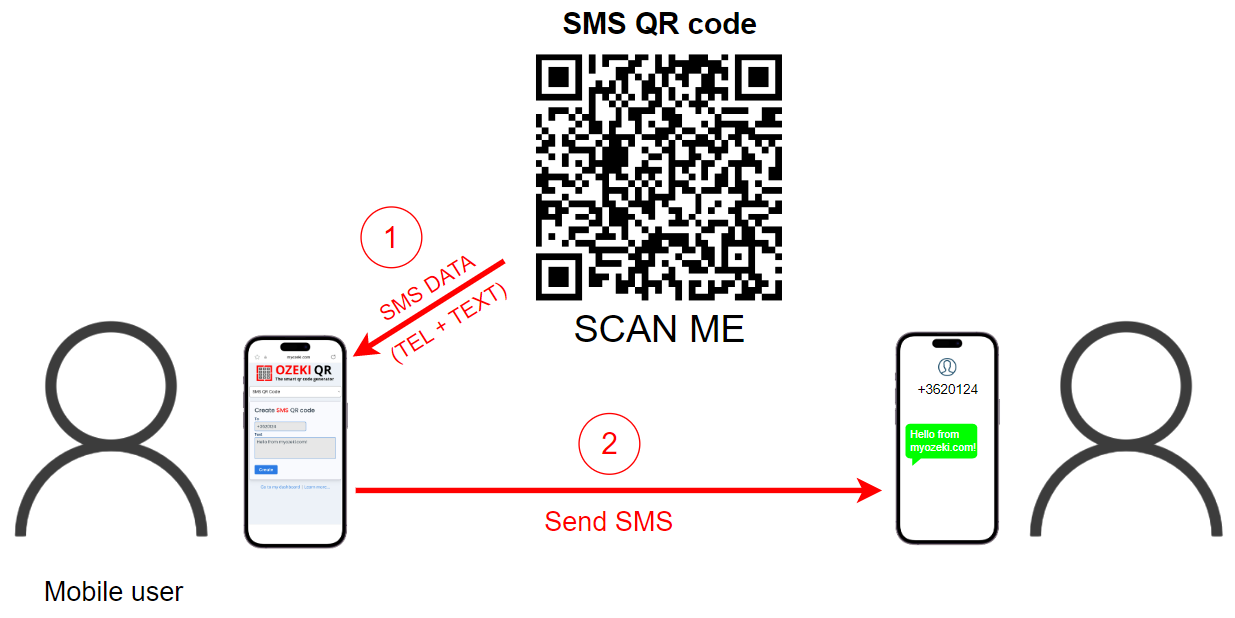
What is an SMS
SMS stands for Short Message Service. It is a communication protocol that allows the interchange of short text messages between mobile devices. It was the first technology that enabled people to send short text messages (up to 160 characters) to mobile devices. SMS is used by over 4 billion people around the world and it is still widely used today as it is a simple, fast and reliable way to communicate with others.
What is an SMS QR Code
An SMS QR Code is a type of QR code that, when scanned with a smartphone, automatically sends a pre-written text message to a specific phone number. It is also known as a text message QR code. It allows businesses and organizations to provide a quick and easy way for customers and prospects to opt-in to receive text message updates, offers and promotions, or to contact them directly. The code can be printed on posters, brochures, business cards, or any other marketing materials. When scanned, it opens the device's SMS app and pre-populates the message and recipient's phone number. The user then just has to click send.
What fields are in a SMS
An SMS typically includes the following fields:
- Recipient's phone number: This is the phone number of the person or organization receiving the SMS message.
- Message text: This is the actual text of the message that is being sent. The maximum size of a standard SMS message is 160 characters.
How to generate SMS QR Code (Simple instuctions)
To generate SMS QR Code
- Open the website https://ozekiqr.com/
- Access the Smart QR Code Generator
- Choose the "SMS QR Code" type from the drop-down list
- Enter the recipient's mobile phone number
- Type your text message into the "Text" field
- Click on the "Create" button to generate the SMS QR Code
- Save your Ozeki SMS QR code
- Open the QR Code
- Write a description
- Save the changes
- Download, print or scan your Ozeki SMS QR Code
Before you generate your Ozeki SMS OR Code, your first task is to register a personal account at the MyOzeki.com website. Log into your account, then select the "QR Code" option from the Favorites menu. By clicking on it, a smart QR Code generator will show up. Choose the "SMS QR Code" type from the drop-down list. Or as an alternative, open the ozekiqr.com website.
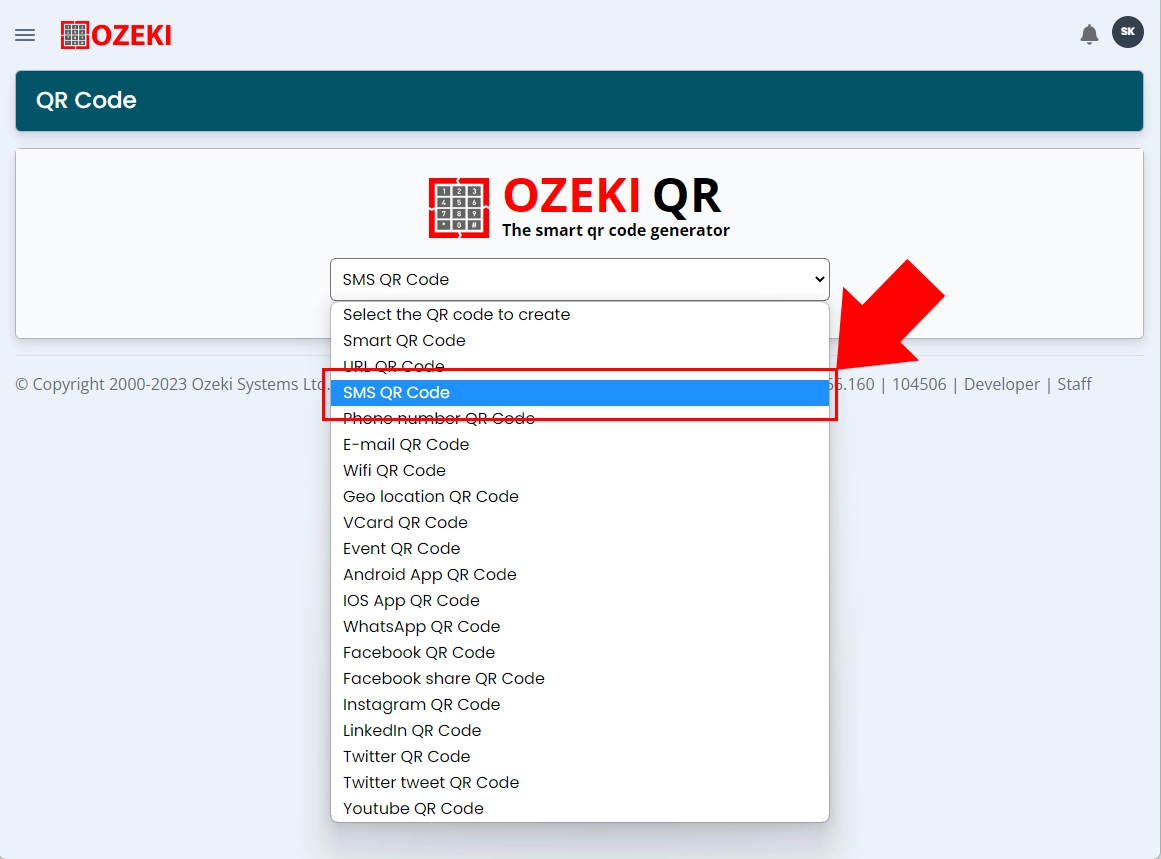
In the following step, it is required to enter your addressee's mobile phone number into the box that named "To". In the "Text" field you need to type your text message that you want to be sent. When it is ready, click on the "Create" button at the bottom of the generator form, highlighted in blue.
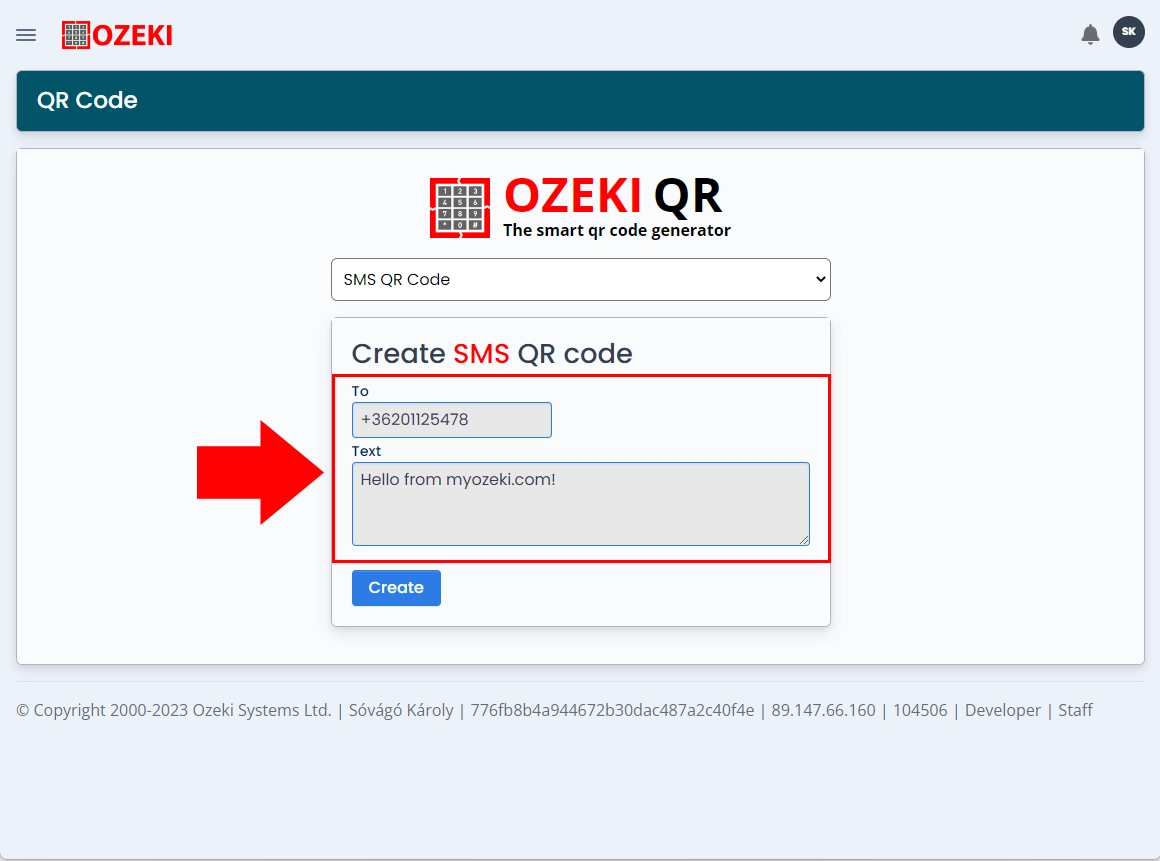
As you click on the "Create" button, your SMS QR Code will appear. Your task is to click on the "Save..." button, highlighted in blue.

Now, your Ozeki SMS QR Code is ready. The code reaches that level where it's error correction is in the highest level, which means that if your SMS QR Code is printed on a blurred paper or it is in a smaller size, that won't cause any problems to scan it. A 25% damaged QR Code can be scanned by a mobile phone cameras. It is an exceptionally good advantage because it withstand an extreme level of damage in the SMS QR Code.
You need to be aware of that fact, it is a static QR Code, so this SMS QR Code can be used for various aims of business but it cannot be an auxiliary option with which you could attach workflow to generate leads or new businesses.
It provides you the opportunity to open it in bigger size so it can be scanned without any effort or you can download and save it into your files. Scanning it allows that chance to be always ready when you or someone wants to send an urgent text message.
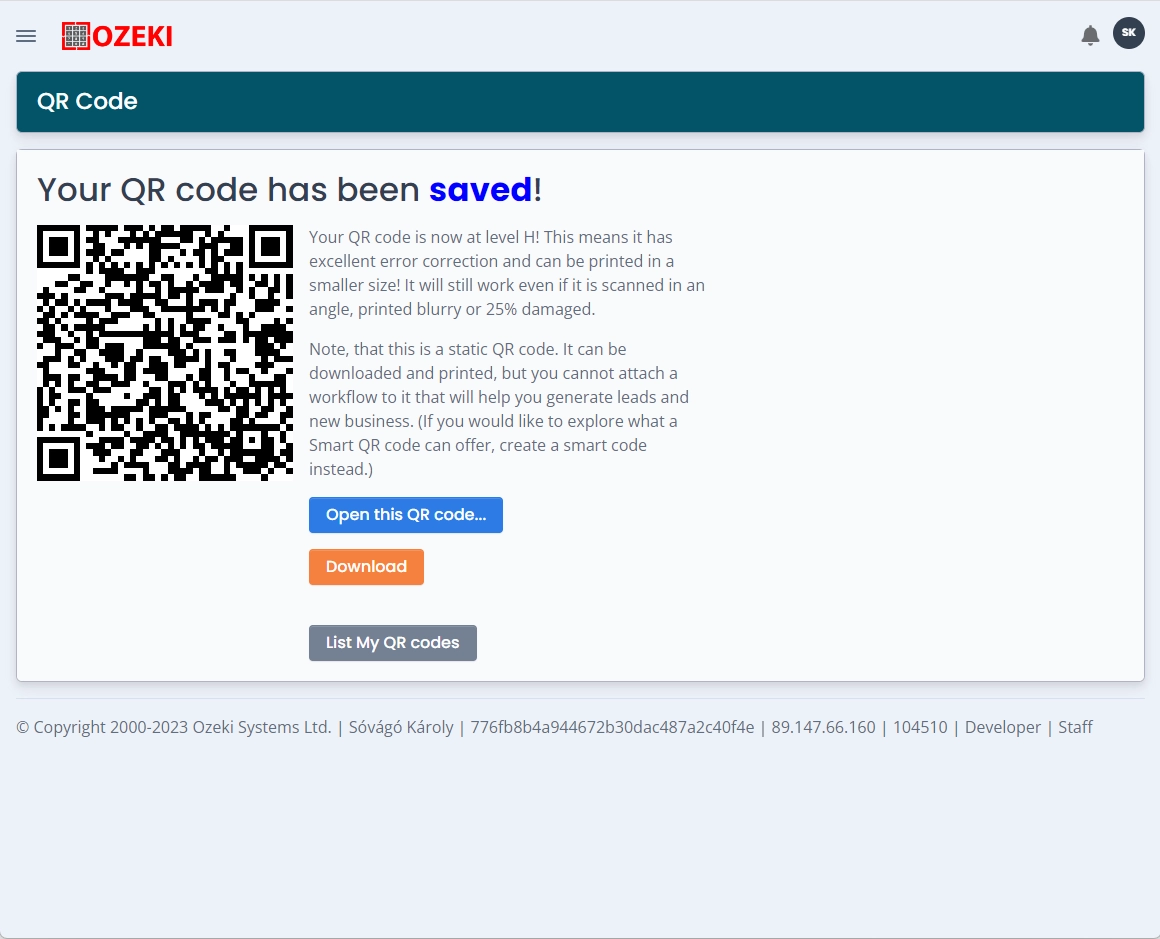
Conclusion
In conclusion, SMS QR Codes are a powerful and versatile tool that can be used in a variety of settings to improve communication and engagement with customers and prospects. They provide a fast and easy way for businesses and organizations to share information and promote products and services through text messages. By enabling customers and prospects to opt-in to receive text message updates and offers by simply scanning a code, businesses can increase engagement, drive sales, and build stronger relationships with their audience. As the use of mobile devices continues to grow, SMS QR Codes are becoming an increasingly popular and effective way for businesses to connect with their customers and prospects.
More information
- How to generate Smart QR Code
- How to generate URL QR Code
- How to generate SMS QR Code
- How to generate VCard QR Code
- How to generate Event QR Code
- How to generate Phone Number QR Code
- How to generate Email QR Code
- How to generate WiFi QR Code
- How to generate Geo location QR Code
- How to generate Android app QR Code
- How to generate IOS app QR Code
- How to generate Whatsapp QR Code
- How to generate Facebook QR Code
- How to generate Facebook share QR Code
- How to generate Instagram QR Code
- How to generate LinkedIn QR Code
- How to generate Twitter QR Code
- How to generate Twitter tweet QR Code
- How to generate YouTube QR Code
- How to generate Maps QR Code
- How to generate Directions QR Code
- How to generate Text QR Code

 Sign in
Sign in